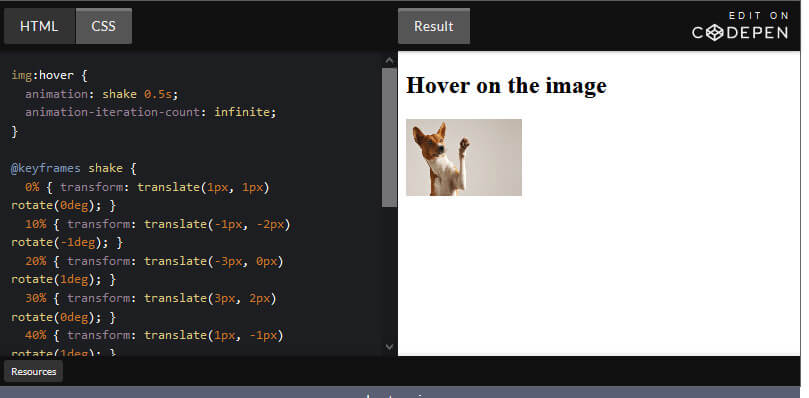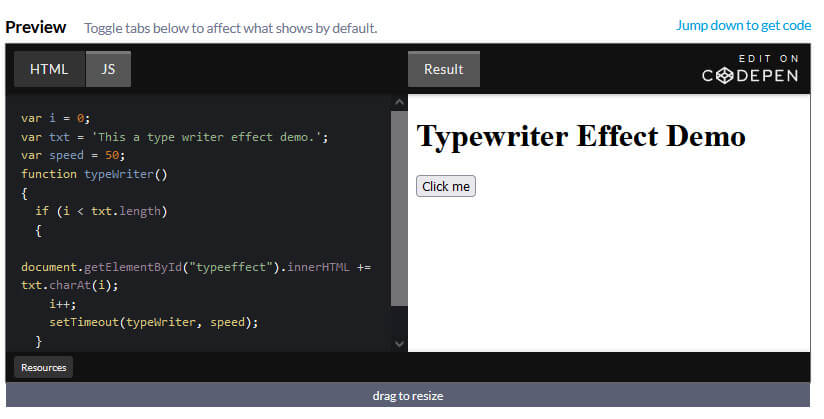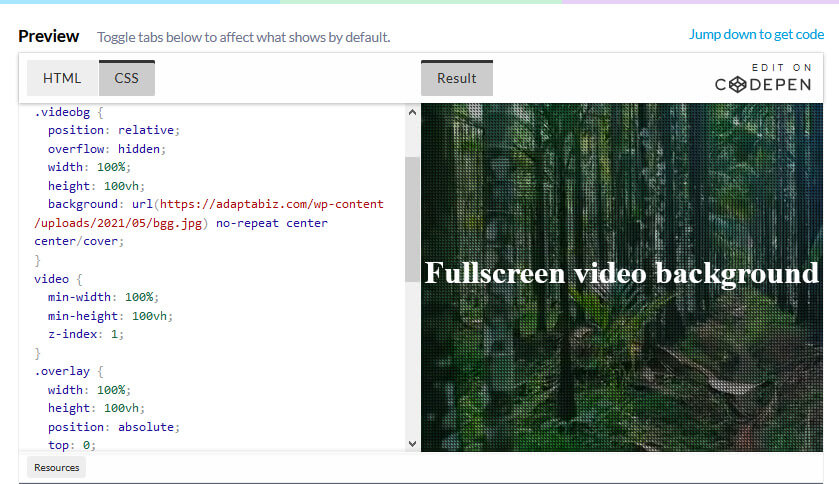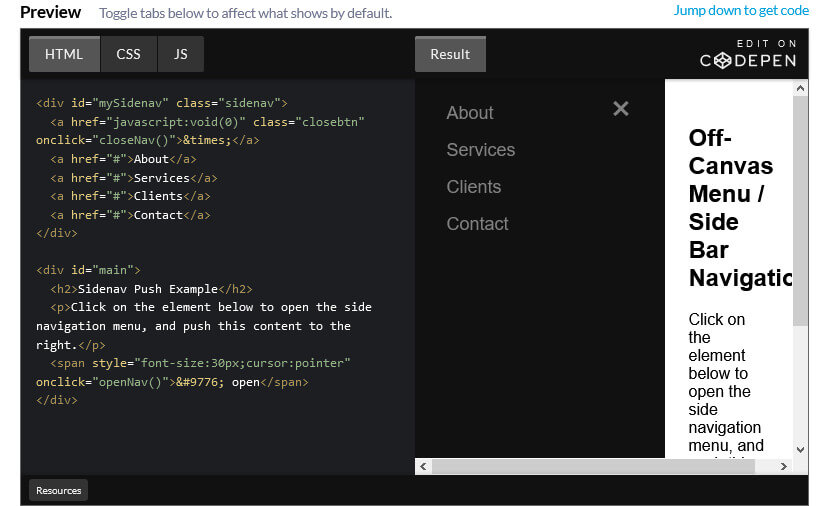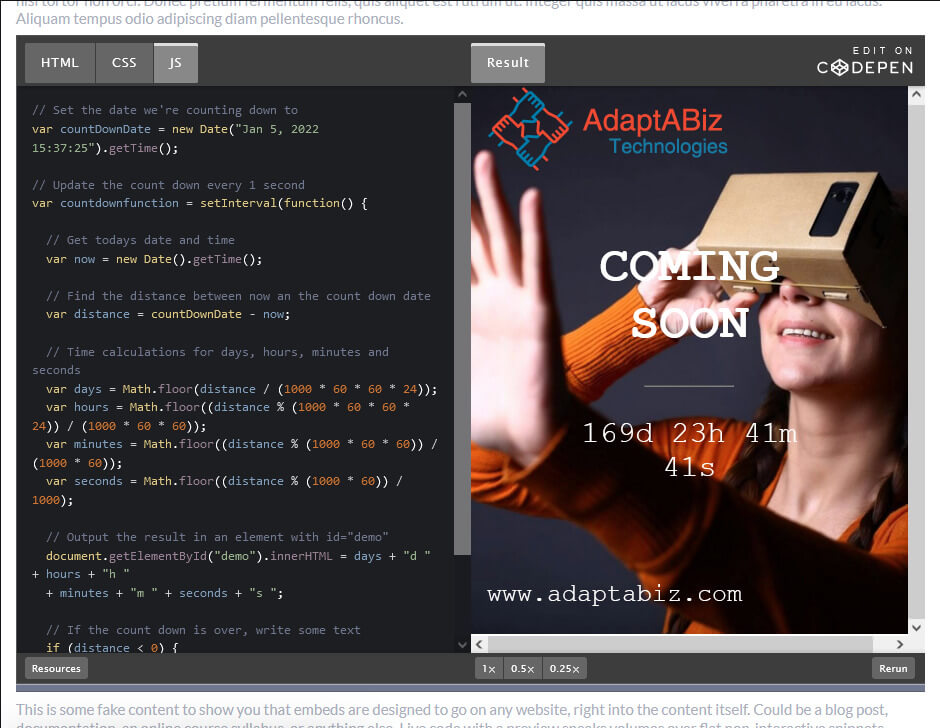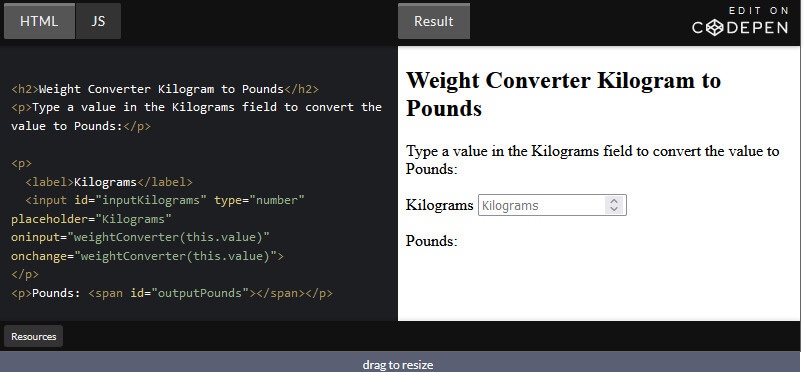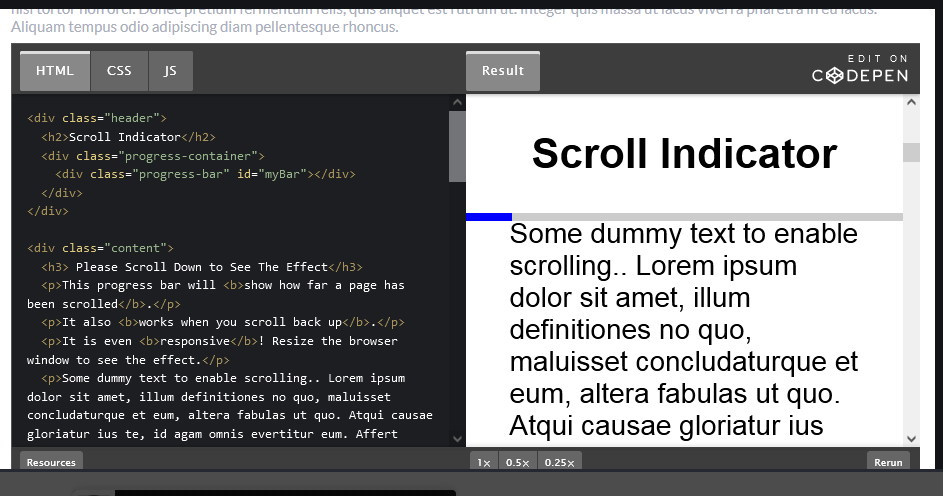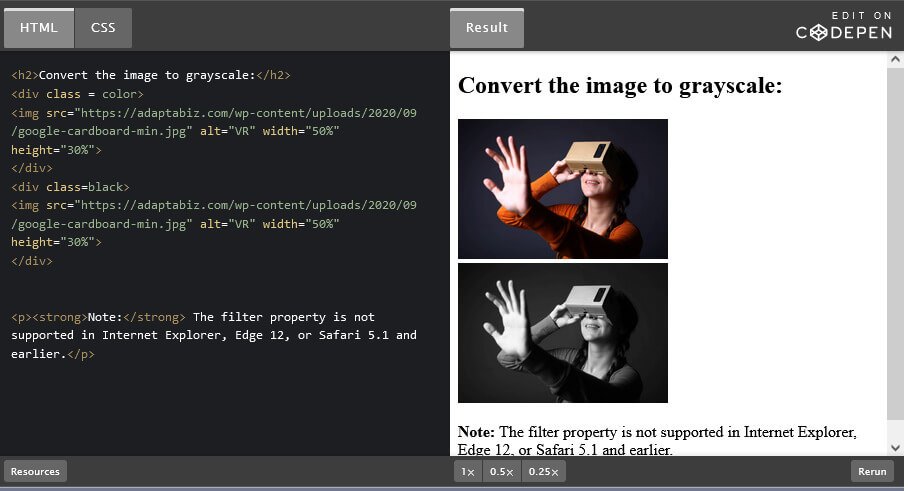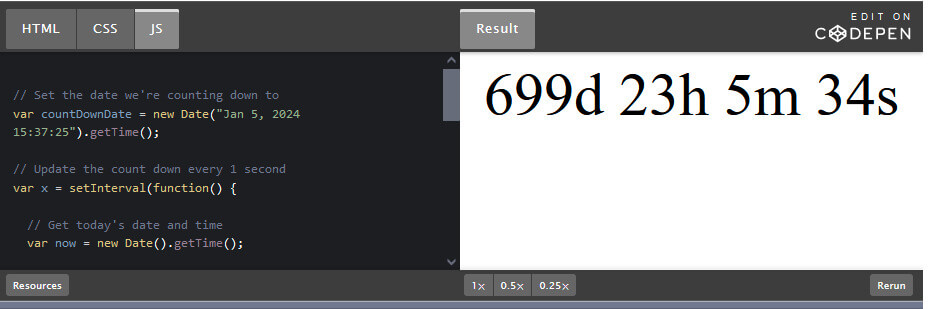Learn how to shake/wiggle an image with CSS.
Step 1 : Adding HTML – Giving image path
<h2> Hover on the image</h2>
<img src="https://image.freepik.com/free-photo/adorable-brown-white-basenji-dog-smiling-giving-high-five-isolated-white_346278-1657.jpg" alt="Pineapple" width="30%" height="30%">
Step 2 : Adding Css
img:hover {
/* Start the shake animation and make the animation last for 0.5 seconds */
animation: shake 0.5s;
/* When the animation is finished, start again */
animation-iteration-count: infinite;
}
@keyframes shake {
0% { transform: translate(1px, 1px) rotate(0deg); }
10% { transform: translate(-1px, -2px) rotate(-1deg); }
20% { transform: translate(-3px, 0px) rotate(1deg); }
30% { transform: translate(3px, 2px) rotate(0deg); }
40% { transform: translate(1px, -1px) rotate(1deg); }
50% { transform: translate(-1px, 2px) rotate(-1deg); }
60% { transform: translate(-3px, 1px) rotate(0deg); }
70% { transform: translate(3px, 1px) rotate(-1deg); }
80% { transform: translate(-1px, -1px) rotate(1deg); }
90% { transform: translate(1px, 2px) rotate(0deg); }
100% { transform: translate(1px, -2px) rotate(-1deg); }
}Complete Code and Output with look like this :
You may Also Like
By Richard
/ June 5, 2022
How to add Typing Effect / Type Writer Effect to your text Using JavaScript Step 1) Add HTML: <h1>Typewriter</h1>...
Read More
By Richard
/ May 22, 2022
Learn How to Create a full screen video background using HTML, CSS Adding HTML <div class="videobg"> <video src="https://adaptabiz.com/wp-content/uploads/2021/05/Pexels-Videos-1234162.mp4" loop muted...
Read More
By Richard
/ April 29, 2022
How to Create an Off-Canvas Menu / Side Bar Navigation Step 1) Add HTML: <div id="mySidenav" class="sidenav"> <a href="javascript:void(0)" class="closebtn"...
Read More
By Richard
/ April 19, 2022
How To Create a Coming Soon Page / Maintenance Page Using HTML, CSS and JavaScript Step 1 : Adding...
Read More
By Richard
/ April 2, 2022
How to Create Weight Converter using HTML and JavaScript For Converting Pounds to Kilogram Adding HTML : <h2>Weight Converter Pound...
Read More
By Richard
/ February 19, 2022
How to create a Scroll indicator with CSS and JavaScript Step 1) Add HTML: <div class="header"> <h2>Scroll Indicator</h2> <div...
Read More
By Richard
/ February 15, 2022
Many a times, there is necessity of converting Color image into Black and White or Grayscale. Here in this very...
Read More
By Richard
/ February 4, 2022
There are many a times, when you’re going to need a countdown clock for your project. You may have an...
Read More
By Richard
/ January 20, 2022
How to Create an Avatar image with CSS Step 1) Add HTML: <h2>How to create Avatar Images with CSS</h2> <img...
Read More
By Richard
/ January 13, 2022
How to Change Background Images on Scroll with CSS. Step 1) Add HTML: <div class="bg-image img1"></div> <div class="bg-image img2"></div>...
Read More