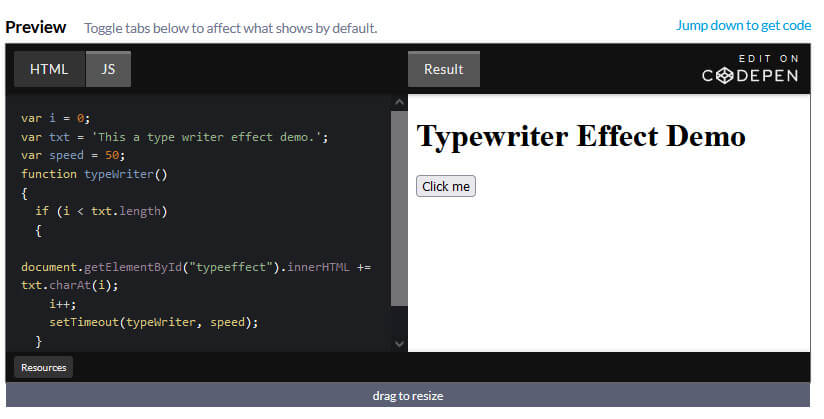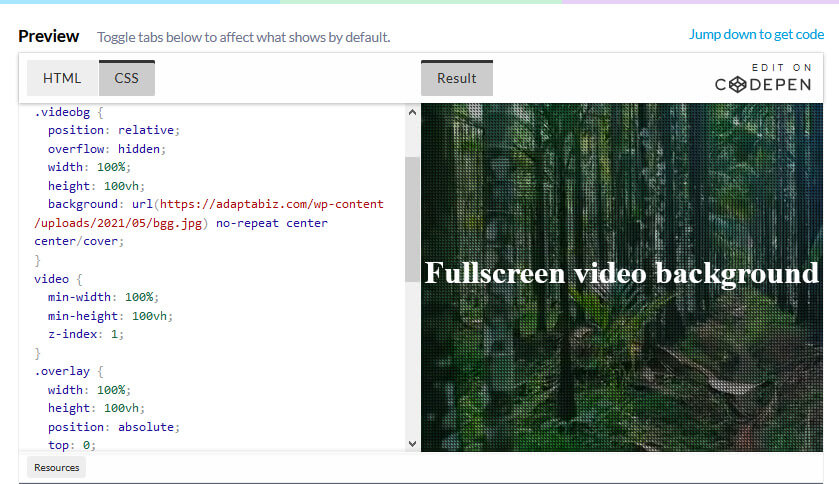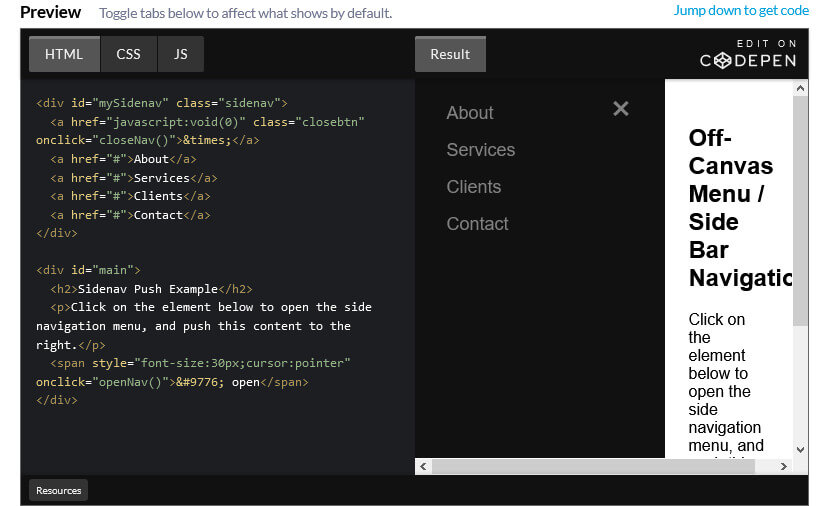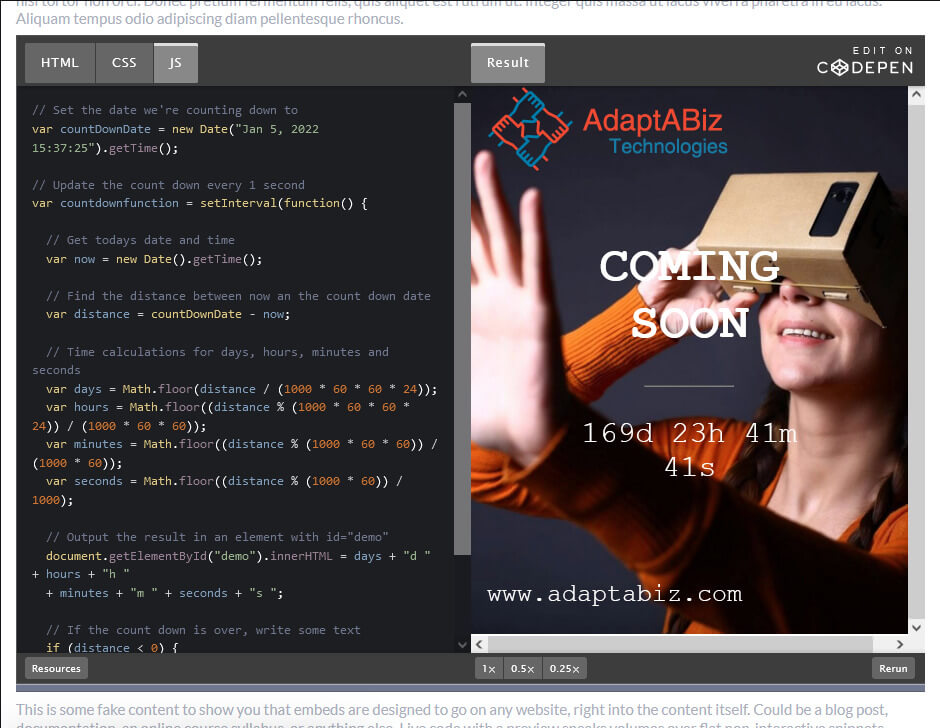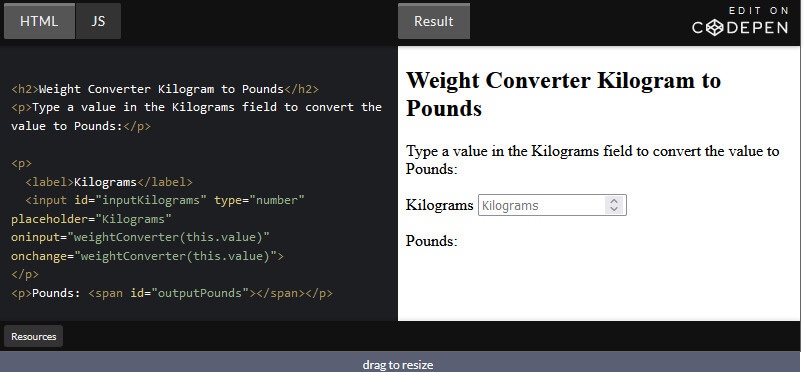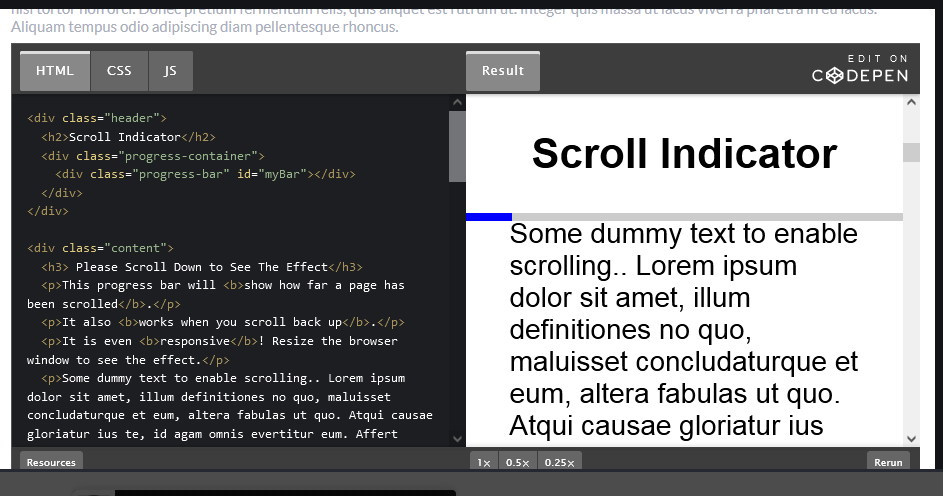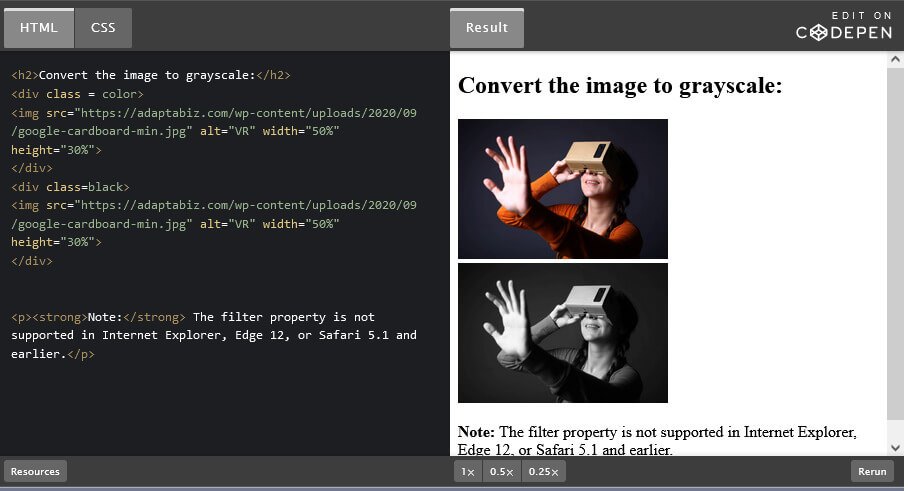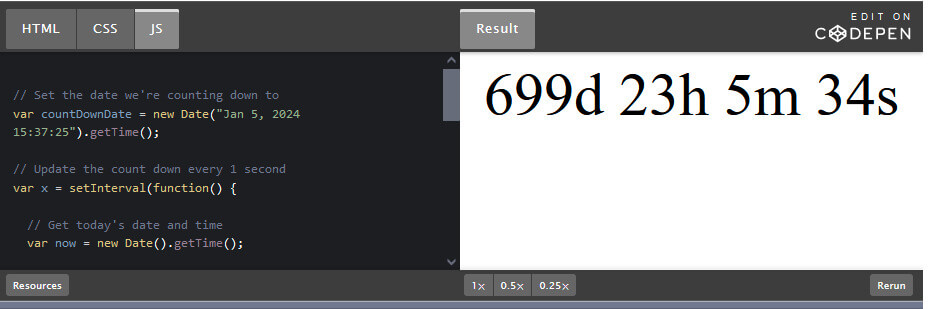How to Create an Avatar image with CSS
Step 1) Add HTML:
<h2>How to create Avatar Images with CSS</h2> <img src="https://adaptabiz.com/wp-content/uploads/2022/01/img_avatar.png" alt="Avatar" class="avatar"> <img src="https://adaptabiz.com/wp-content/uploads/2022/01/img_avatar2.png" alt="Avatar" class="avatar">
Step 2) Add CSS:
.avatar {
vertical-align: middle;
width: 50px;
height: 50px;
border-radius: 50%;
}Full Code and Output :
How to Create an Avatar image with CSS
You may Also Like