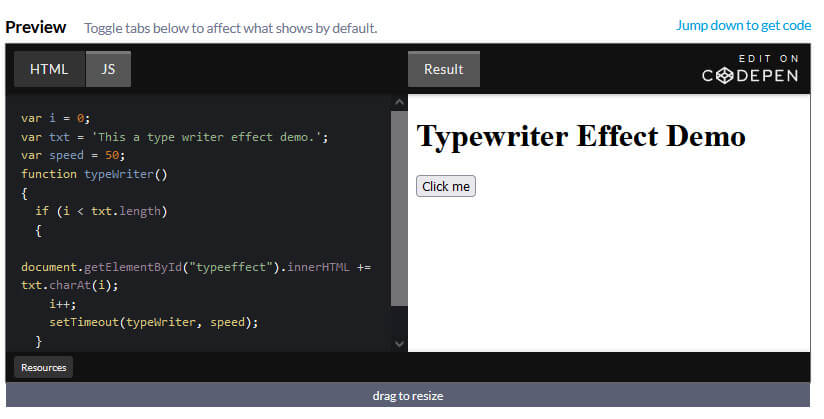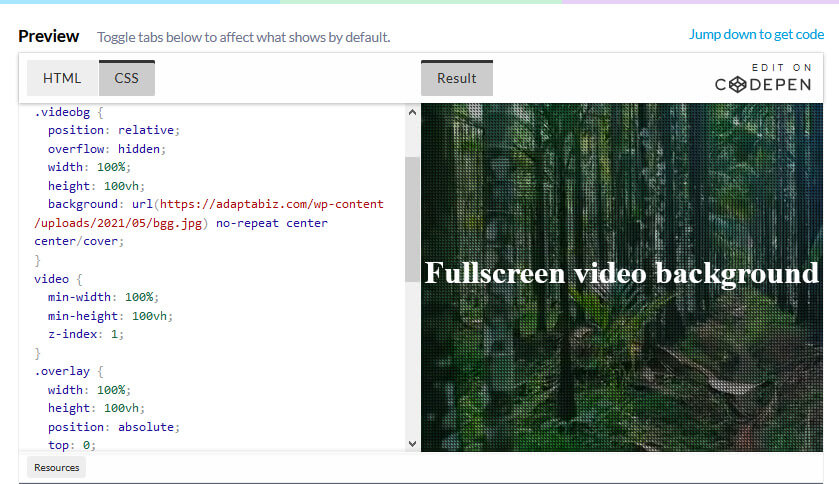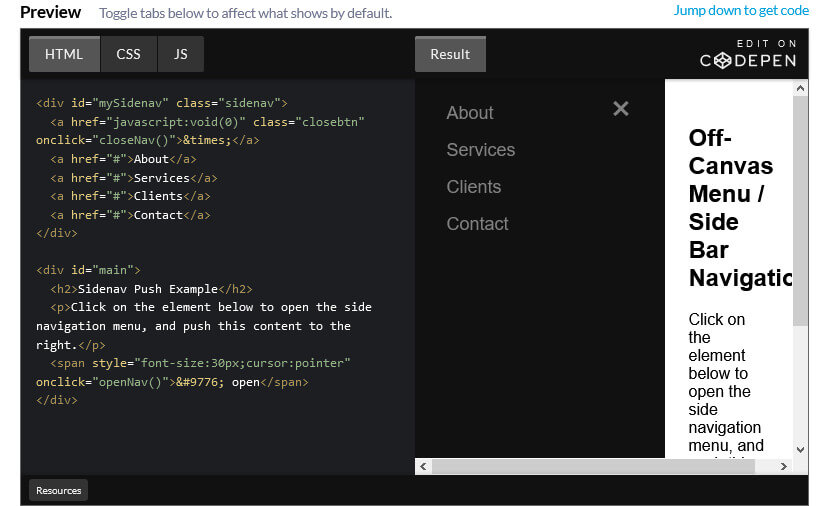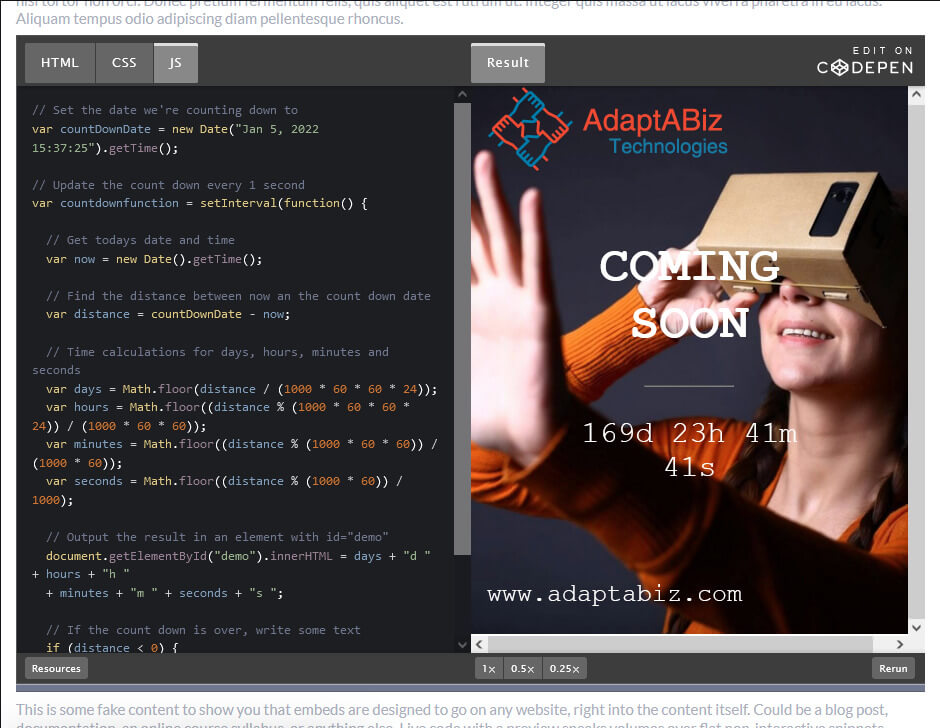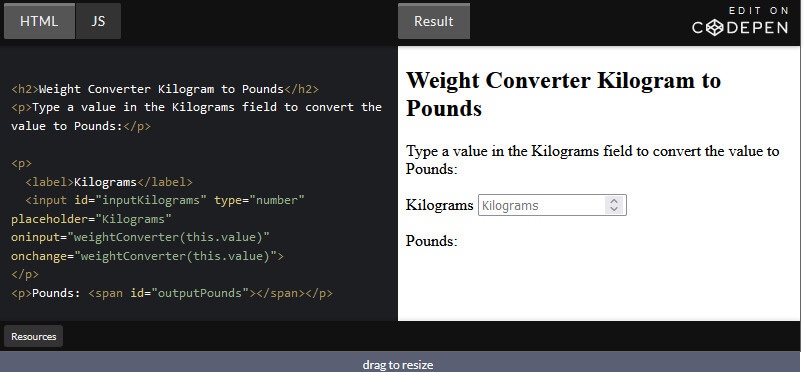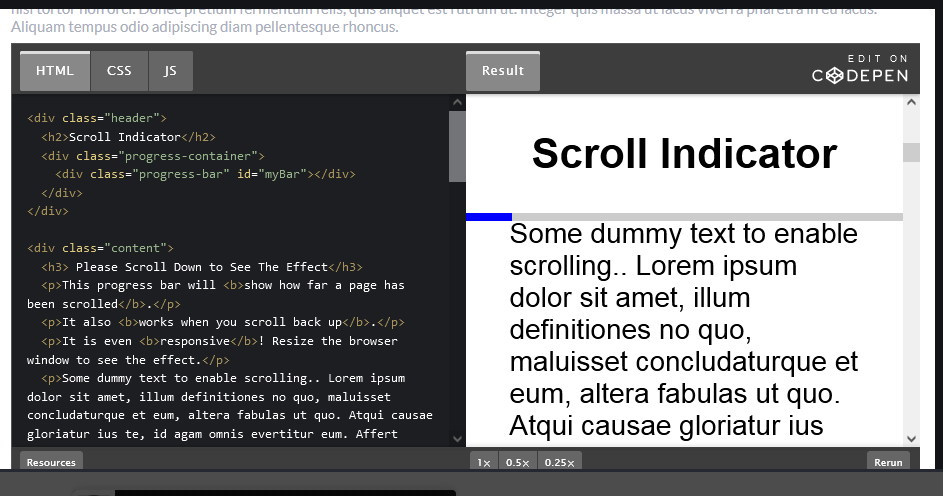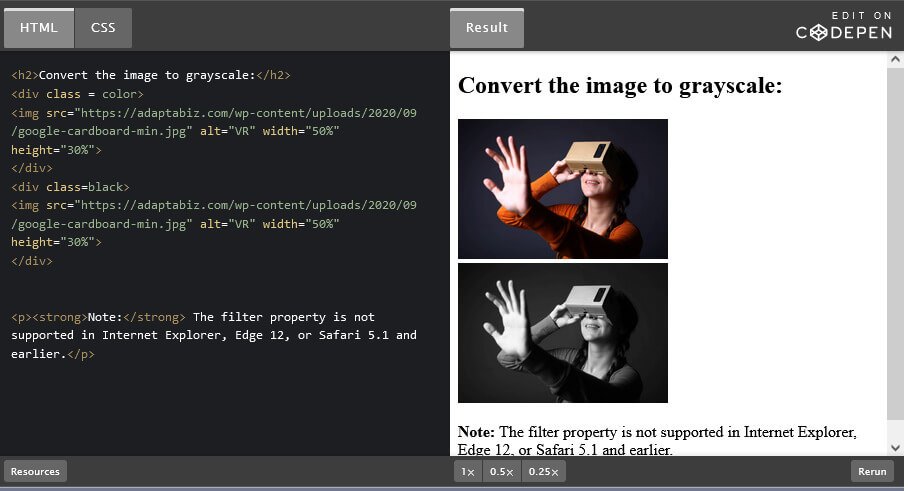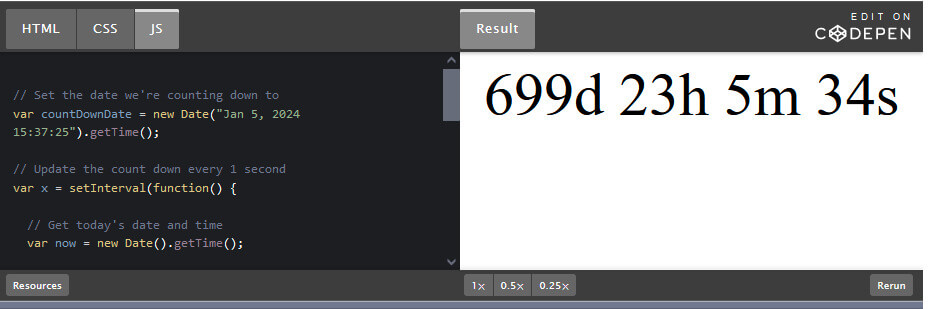How to add Typing Effect / Type Writer Effect to your text Using JavaScript
Step 1) Add HTML:
<h1>Typewriter</h1> <!-- Adding button --> <button onclick="typeWriter()">Click me</button> <p id="typeeffect"></p>
Step 2 : Adding JavaScript
<script>
var i = 0;
var txt = 'This a type writer effect demo.';
var speed = 50;
function typeWriter() {
if (i < txt.length) {
document.getElementById("typeeffect").innerHTML += txt.charAt(i);
i++;
setTimeout(typeWriter, speed);
}
}
</script>Final Output and Code will look like this
How to add Typing Effect / Type Writer Effect to your text Using JavaScript
You may Also Like