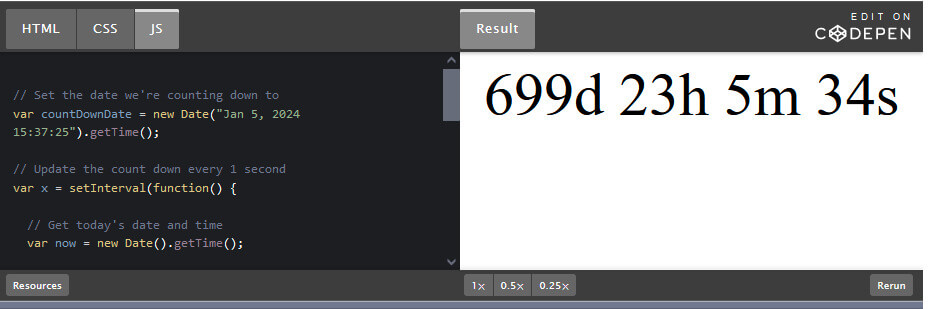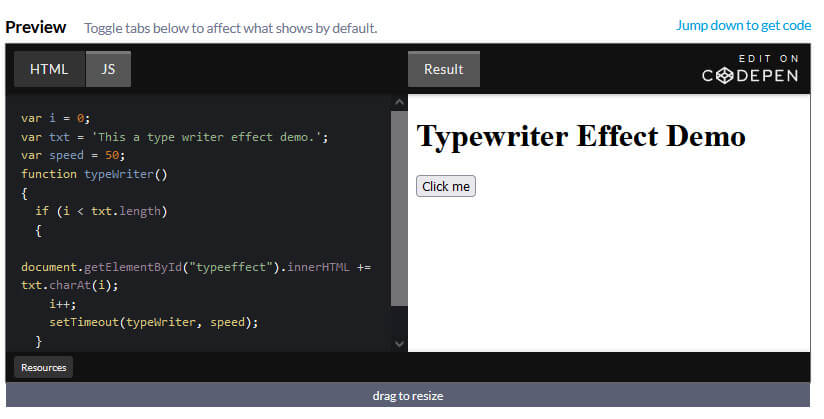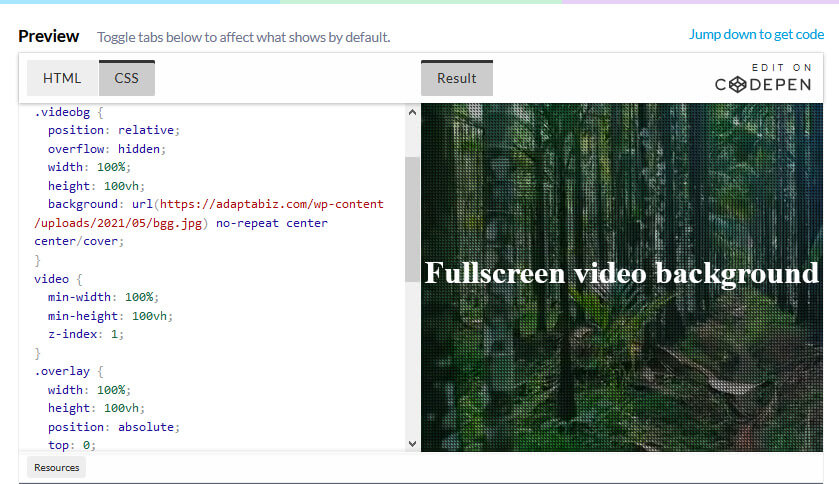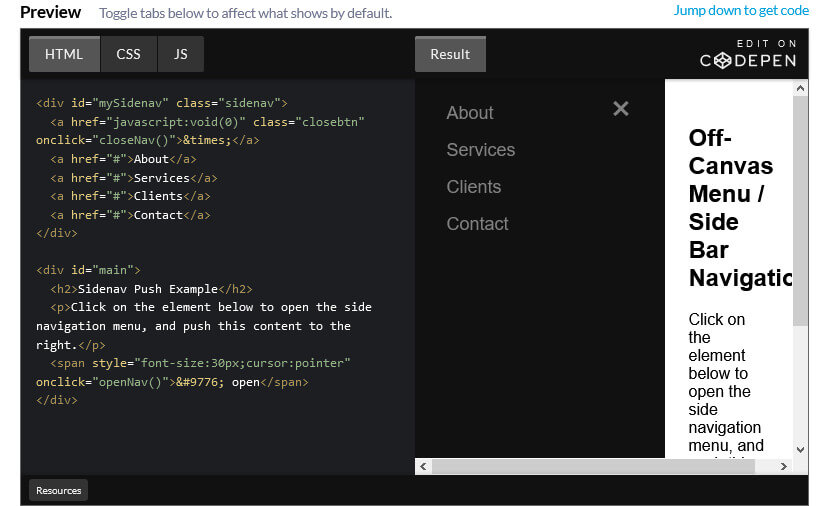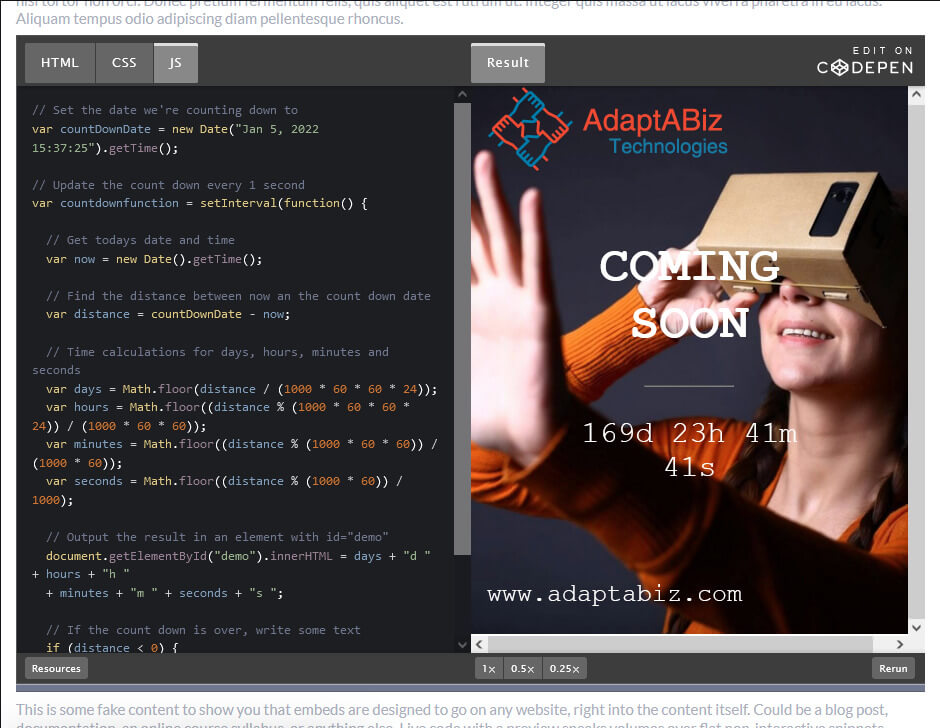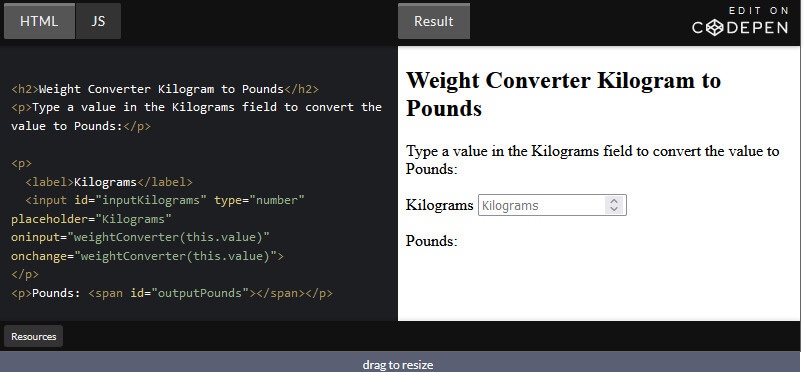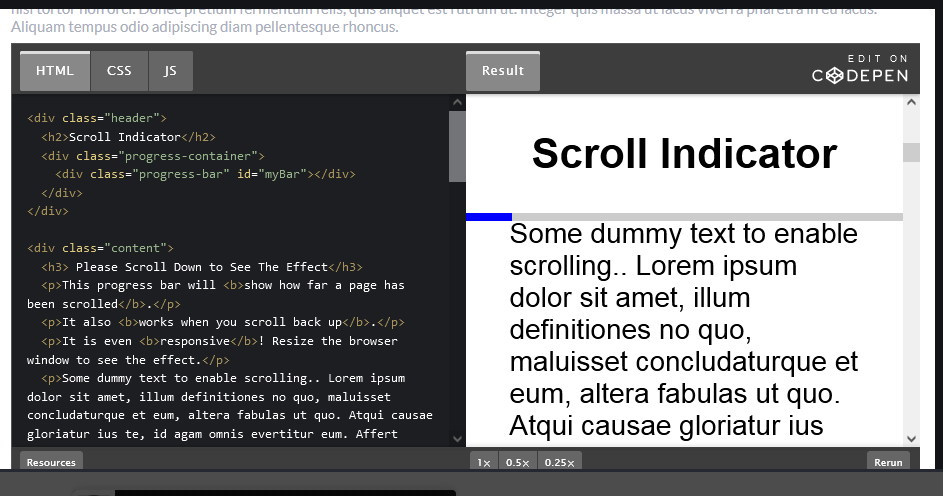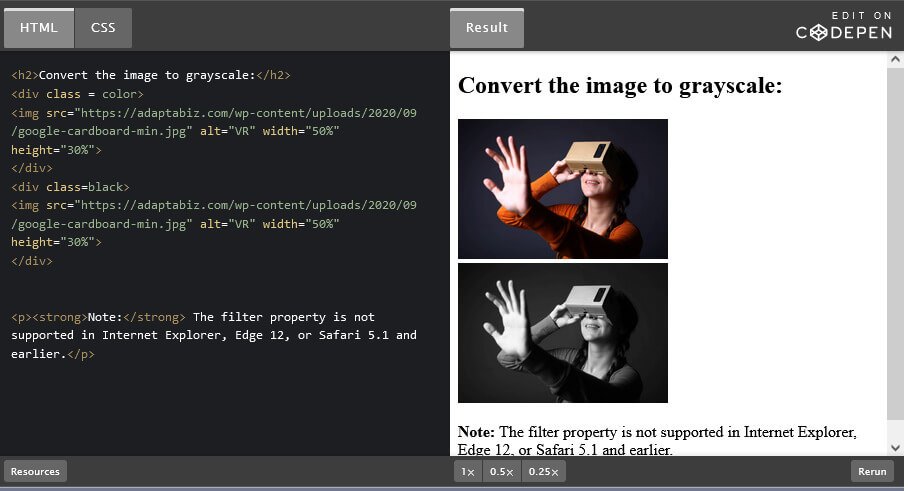There are many a times, when you’re going to need a countdown clock for your project. You may have an event, a sale, a promotion, or a game, where you want to show off the remaining time to the viewers/visitors.
Well you can always opt for in built plugins, but here are the benefits you’ll get from using raw JavaScript to build your own counter:
- Your code will be lightweight because it will have zero dependencies.
- Your website will perform better. You won’t need to load external scripts and stylesheets.
- You’ll have more control. You will have built the clock to behave exactly the way you want it to (rather than trying to bend a plugin to your will).
–
So, without further ado.. Let’s the coding begin 🙂
p {
text-align: center;
font-size: 60px;
margin-top: 0px;
}HML Part will be
<p id="demo"></p>
Now the final step : JavaScript :
<script>
// Set the date we're counting down to
var countDownDate = new Date("Jan 5, 2024 15:37:25").getTime();
// Update the count down every 1 second
var x = setInterval(function() {
// Get today's date and time
var now = new Date().getTime();
// Find the distance between now and the count down date
var distance = countDownDate - now;
// Time calculations for days, hours, minutes and seconds
var days = Math.floor(distance / (1000 * 60 * 60 * 24));
var hours = Math.floor((distance % (1000 * 60 * 60 * 24)) / (1000 * 60 * 60));
var minutes = Math.floor((distance % (1000 * 60 * 60)) / (1000 * 60));
var seconds = Math.floor((distance % (1000 * 60)) / 1000);
// Output the result in an element with id="demo"
document.getElementById("demo").innerHTML = days + "d " + hours + "h "
+ minutes + "m " + seconds + "s ";
// If the count down is over, write some text
if (distance < 0) {
clearInterval(x);
document.getElementById("demo").innerHTML = "EXPIRED";
}
}, 1000);
</script>
Complete Code will look like this :
<!DOCTYPE HTML>
<html>
<head>
<meta name="viewport" content="width=device-width, initial-scale=1">
<style>
p {
text-align: center;
font-size: 60px;
margin-top: 0px;
}
</style>
</head>
<body>
<p id="demo"></p>
<script>
// Set the date we're counting down to
var countDownDate = new Date("Jan 5, 2022 15:37:25").getTime();
// Update the count down every 1 second
var x = setInterval(function() {
// Get today's date and time
var now = new Date().getTime();
// Find the distance between now and the count down date
var distance = countDownDate - now;
// Time calculations for days, hours, minutes and seconds
var days = Math.floor(distance / (1000 * 60 * 60 * 24));
var hours = Math.floor((distance % (1000 * 60 * 60 * 24)) / (1000 * 60 * 60));
var minutes = Math.floor((distance % (1000 * 60 * 60)) / (1000 * 60));
var seconds = Math.floor((distance % (1000 * 60)) / 1000);
// Output the result in an element with id="demo"
document.getElementById("demo").innerHTML = days + "d " + hours + "h "
+ minutes + "m " + seconds + "s ";
// If the count down is over, write some text
if (distance < 0) {
clearInterval(x);
document.getElementById("demo").innerHTML = "EXPIRED";
}
}, 1000);
</script>
</body>
</html>
Output will look like this
How to Create a JavaScript Countdown Timer
You may Also Like