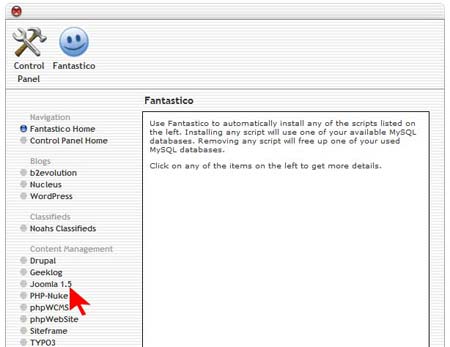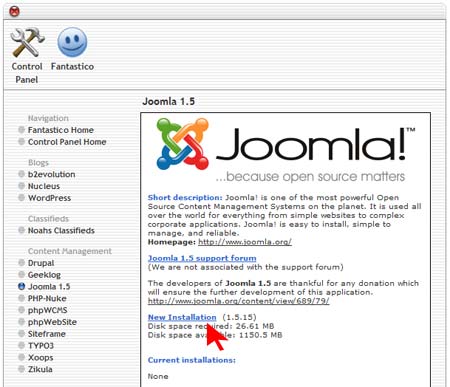Nowadays , almost every Cpanel comes with Quick Install tools like Fantastico . With the help of these tools , it is really became easier for the one to install Joomla in few simple steps.
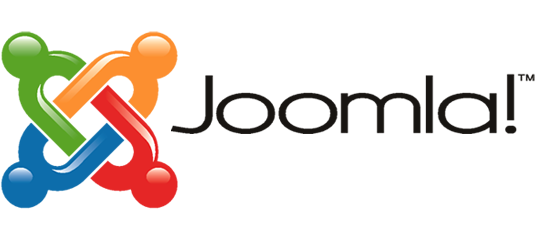
- Log in to your cPanel account and Scroll down to the section “Services/Softwareâ€. Now click on the Fantastico (or Fantastico Deluxe) option.
- Once you enter Fantastico, on the left hand side there is a Content Management category under which you will find Joomla.
- Click on the New Installation link in the Joomla Overview.
- Fill in the various details and click Submit.
And its done 🙂 . As simple as that. You can check How to install WordPress via Cpanel using Fantastico here .
You can check How to install Drupal via Cpanel using Fantastico here .
How to install Joomla via Cpanel using Fantastico