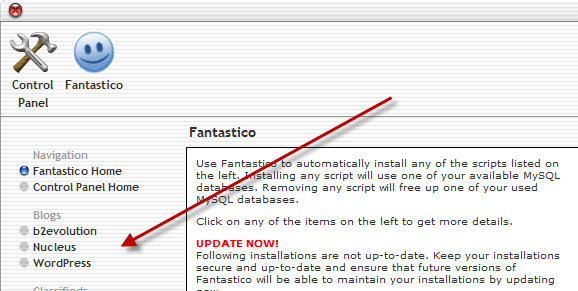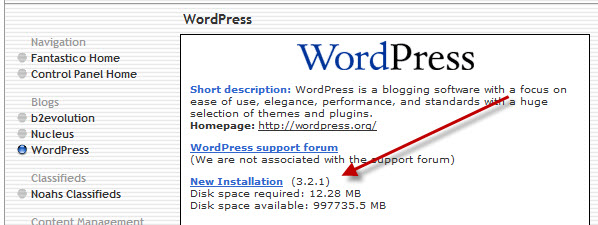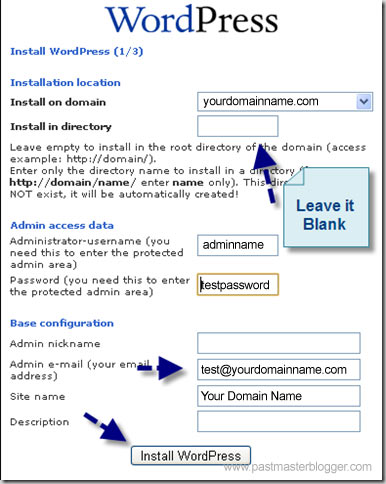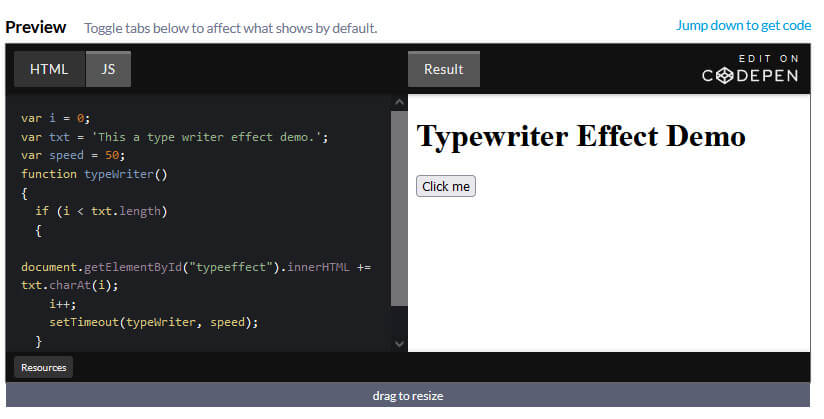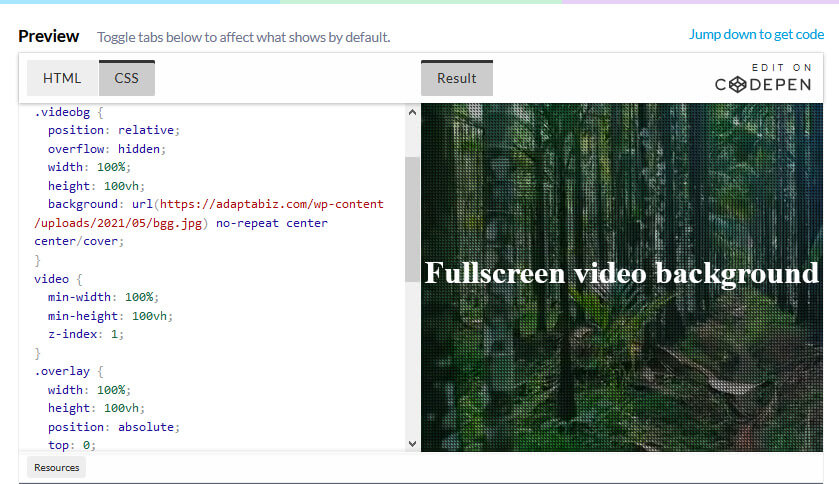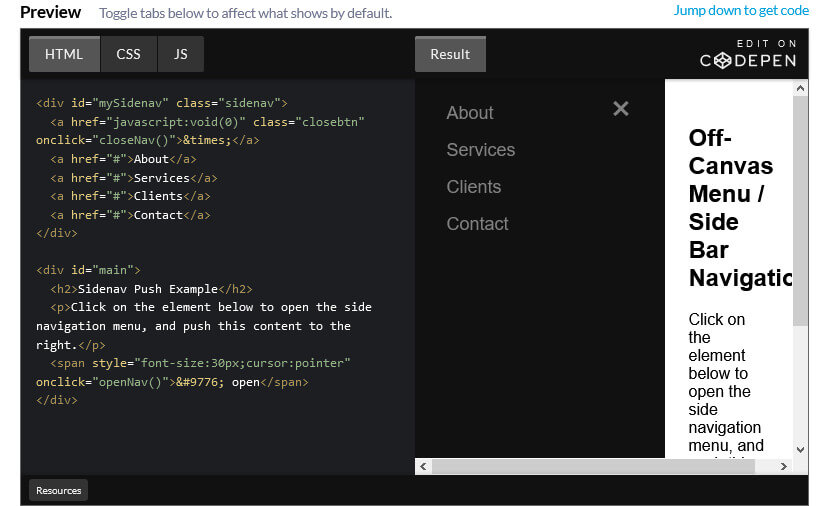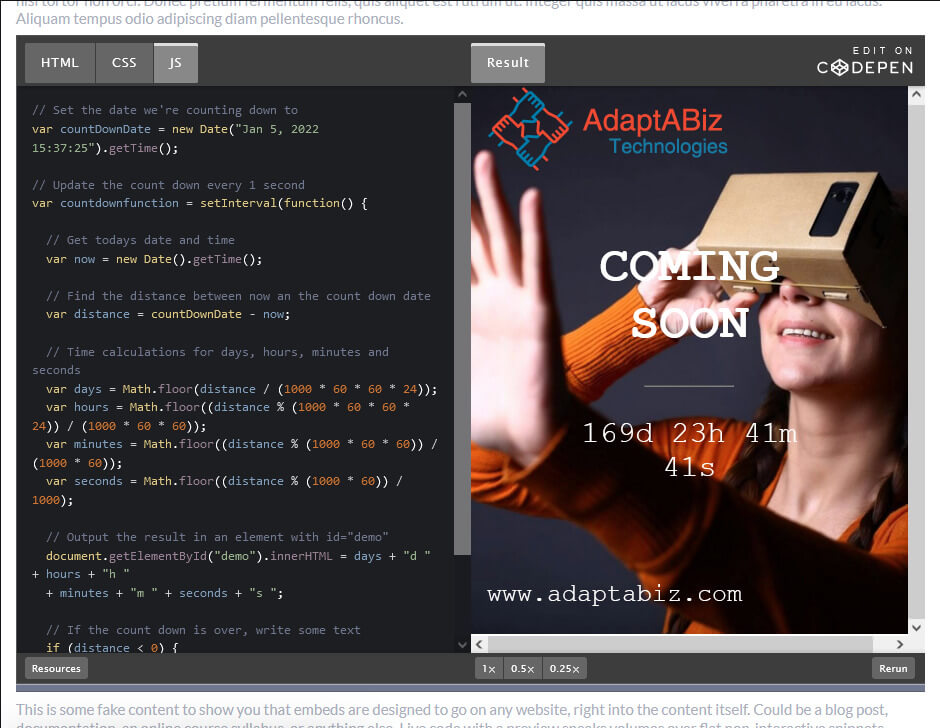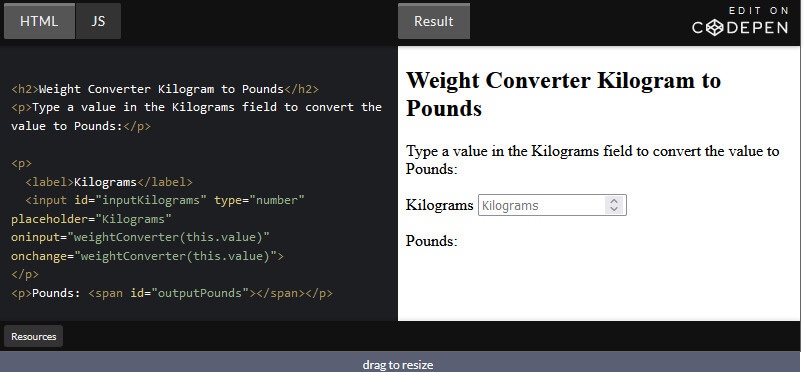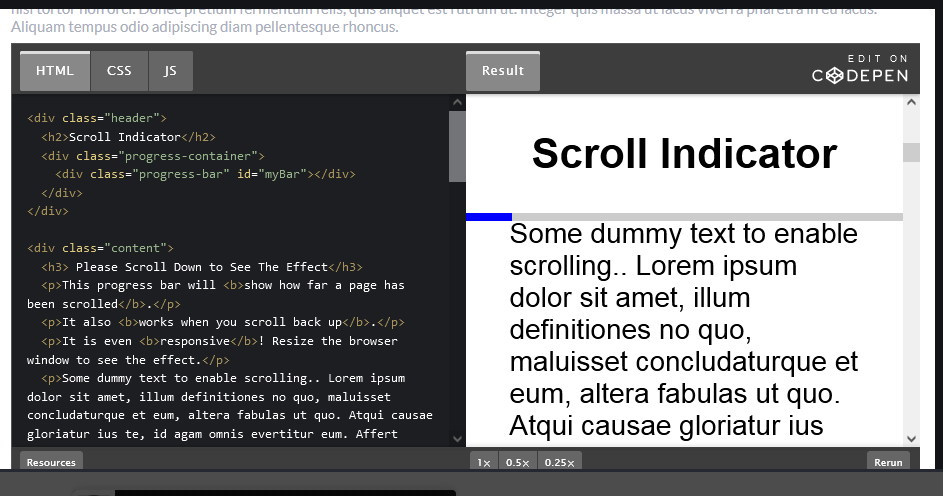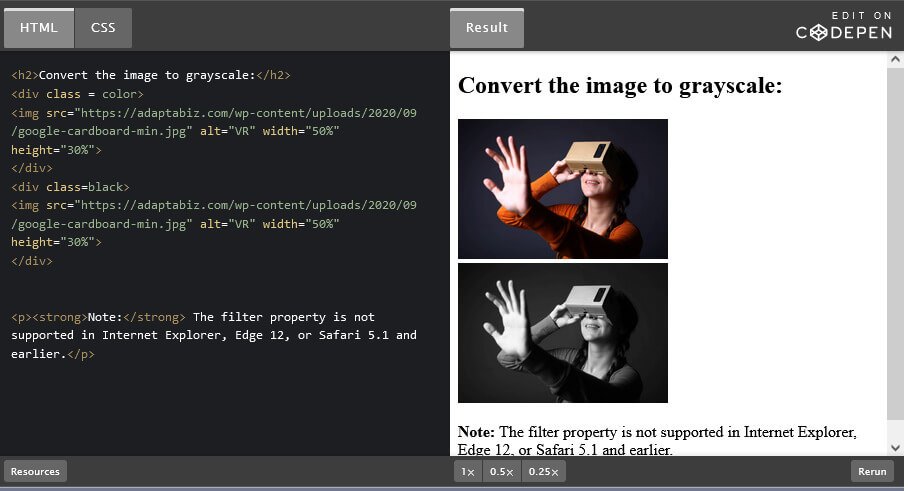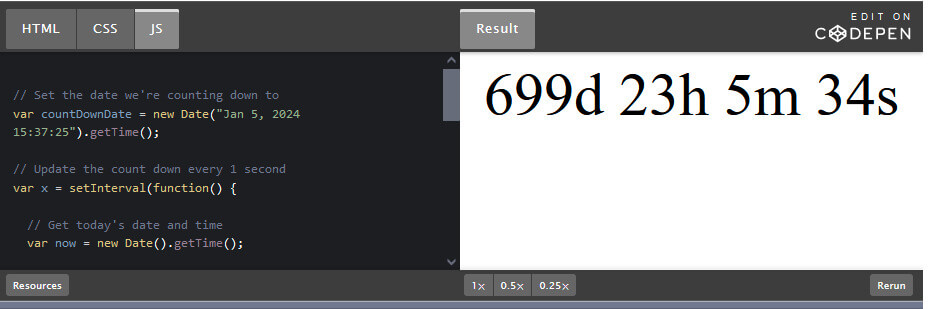WordPress has become quite popular with the bloggers ,  due to it’s easy to use interface . You don’t need to be a developer to use or install wordpress , its that easy .  You don’t need to go to developer to add basic features to your wordpress site  for eg : if you need a contact form , you can easily search contact form plugin in add new plugin’s section.

Now  How to install WordPress ??
Earlier , it was little bit tough to install wordpress via Cpanel , but nowadays with the help of tools like Fantastico , installing wordpress is as simple as creating a gmail account.
So via this post we gonna tell you how to install WordPress via Cpanel using Fantastico .
- Log in to your cPanel account and Scroll down to the section “Services/Softwareâ€. Now click on the Fantastico (or Fantastico Deluxe) option.

- Once you enter Fantastico, on the left hand side there is a Blogs category under which you will find WordPress.

- Click on the New Installation link in the WordPress Overview.

- Fill in the various details and click Submit.

And its done . It is as simple as that
You may Also Like
By Richard
/ June 5, 2022
How to add Typing Effect / Type Writer Effect to your text Using JavaScript Step 1) Add HTML: <h1>Typewriter</h1>...
Read More
By Richard
/ May 22, 2022
Learn How to Create a full screen video background using HTML, CSS Adding HTML <div class="videobg"> <video src="https://adaptabiz.com/wp-content/uploads/2021/05/Pexels-Videos-1234162.mp4" loop muted...
Read More
By Richard
/ April 29, 2022
How to Create an Off-Canvas Menu / Side Bar Navigation Step 1) Add HTML: <div id="mySidenav" class="sidenav"> <a href="javascript:void(0)" class="closebtn"...
Read More
By Richard
/ April 19, 2022
How To Create a Coming Soon Page / Maintenance Page Using HTML, CSS and JavaScript Step 1 : Adding...
Read More
By Richard
/ April 2, 2022
How to Create Weight Converter using HTML and JavaScript For Converting Pounds to Kilogram Adding HTML : <h2>Weight Converter Pound...
Read More
By Richard
/ February 19, 2022
How to create a Scroll indicator with CSS and JavaScript Step 1) Add HTML: <div class="header"> <h2>Scroll Indicator</h2> <div...
Read More
By Richard
/ February 15, 2022
Many a times, there is necessity of converting Color image into Black and White or Grayscale. Here in this very...
Read More
By Richard
/ February 4, 2022
There are many a times, when you’re going to need a countdown clock for your project. You may have an...
Read More
By Richard
/ January 20, 2022
How to Create an Avatar image with CSS Step 1) Add HTML: <h2>How to create Avatar Images with CSS</h2> <img...
Read More
By Richard
/ January 13, 2022
How to Change Background Images on Scroll with CSS. Step 1) Add HTML: <div class="bg-image img1"></div> <div class="bg-image img2"></div>...
Read More