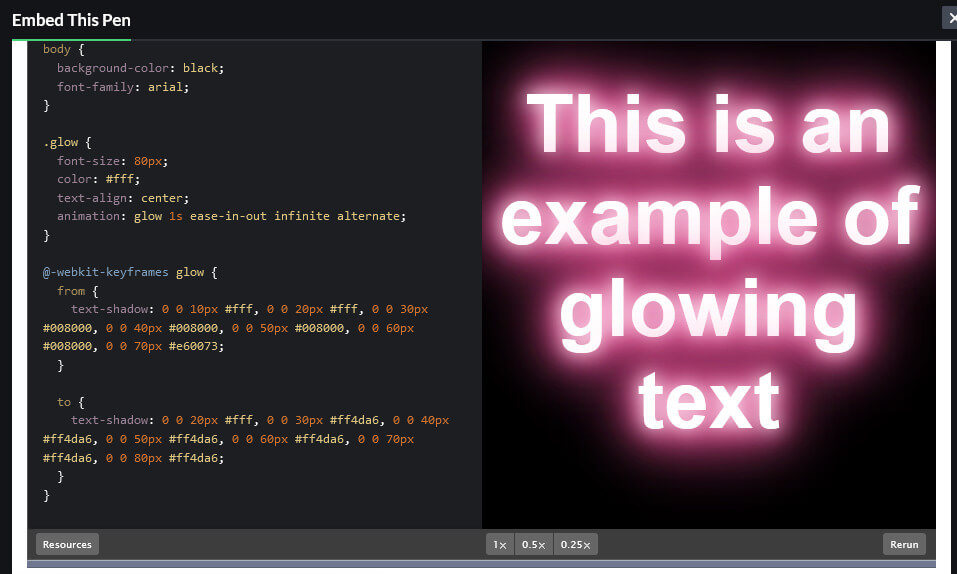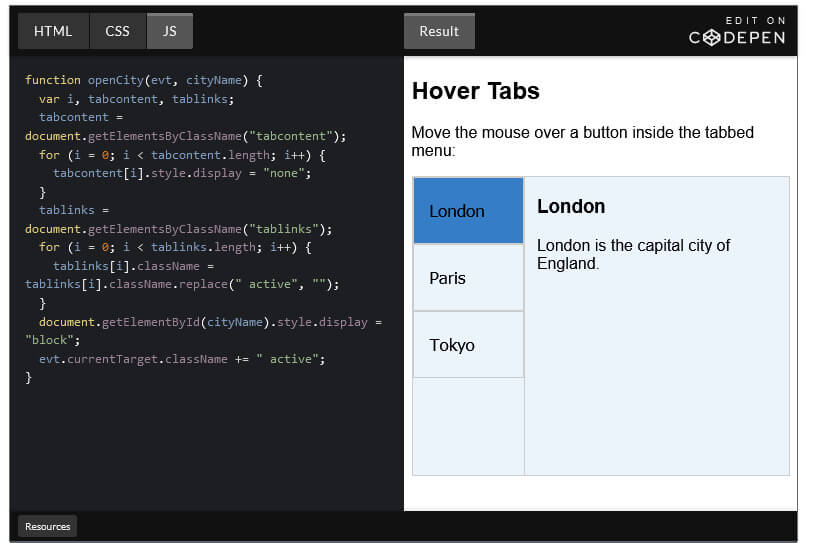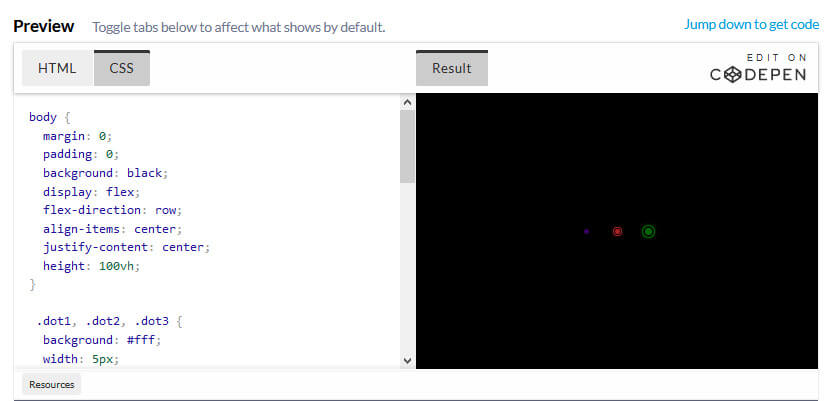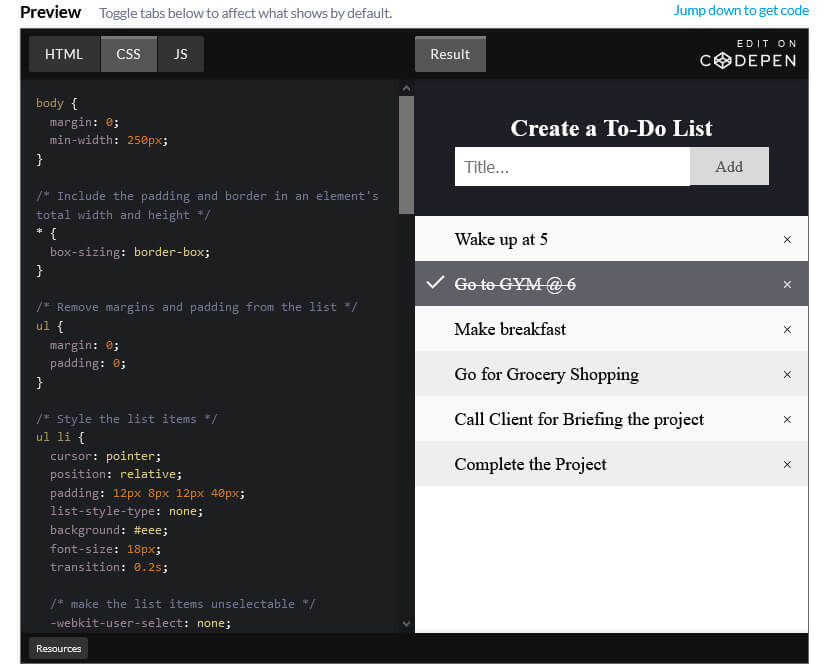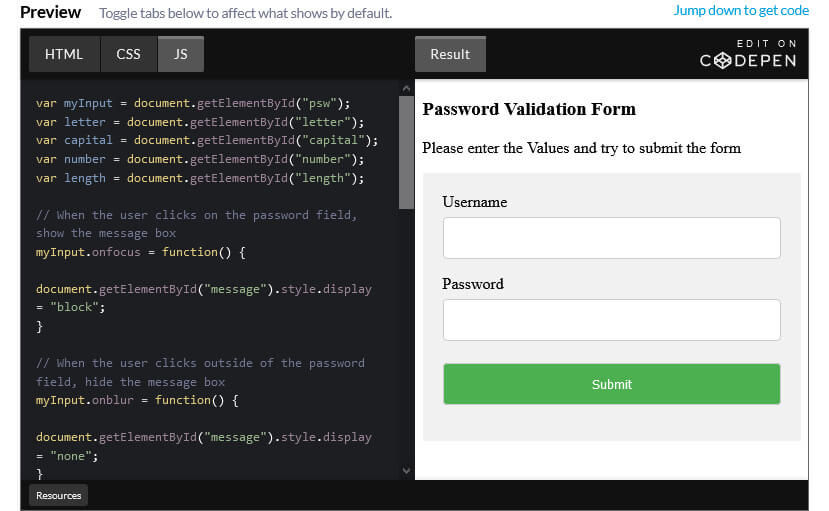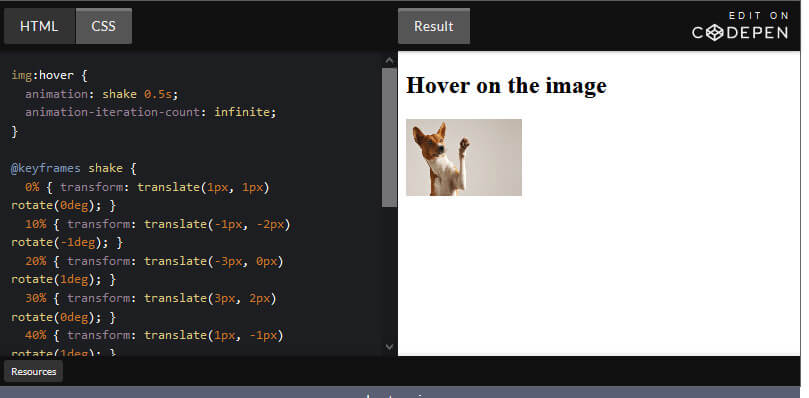How to Create a Glowing Text using CSS Step 1: Adding text to HTML <h1 class=”glow”>This is an example of glowing text</h1> Step 2 : Defining Colors and Effects in CSS body { background-color: black; font-family: arial; } .glow { font-size: 80px; color: #fff; text-align: center; animation: glow 1s ease-in-out infinite alternate; } @-webkit-keyframes […]
How to create a Modal Box / Dialogue Box with CSS and JavaScript
A modal is a dialog box/popup window that is displayed on top of the current page: How To Create a Modal Box: Step 1 : ADD HTML <h2>Modal Example</h2> <!– Trigger/Open The Modal –> <button id=”myBtn”>Open Modal</button> <!– The Modal –> <div id=”myModal” class=”modal”> <!– Modal content –> <div class=”modal-content”> <span class=”close”>×</span> <p>This is […]
Best Programming Language to Learn in 2021
In today’s world, when technology is so advanced, the most important skill a person should have is to know how to write a computer program. Almost every industry is equipped with computers, Gone are the days of pen and paper. Today, in order to store and access your information, you absolutely need computers. Programmers and […]
What is Blockchain Technology? What are the Advantages of Blockchain?
Blockchain is a technology that is rapidly expanding with the development of new platforms and applications. Blockchain is an open and distributed ledger that can record transactions efficiently, permanently, and verifiably. It was first described as a part of the Bitcoin protocol by ‘Satoshi Nakamoto’ in 2008. Bitcoin needed a way to record and validate […]
How to Create Hover Tabs / change tabs on hover, with CSS and JavaScript
How to Create Hover Tabs / change tabs on hover, with CSS and JavaScript Step 1) Add HTML: <h2>Hover Tabs</h2> <p>Move the mouse over a button inside the tabbed menu:</p> <div class=”tab”> <button class=”tablinks” onmouseover=”openCity(event, ‘London’)”>London</button> <button class=”tablinks” onmouseover=”openCity(event, ‘Paris’)”>Paris</button> <button class=”tablinks” onmouseover=”openCity(event, ‘Tokyo’)”>Tokyo</button> </div> <div id=”London” class=”tabcontent”> <h3>London</h3> <p>London is the capital city of […]
How to Create 3 dots loading animation using css
How to Create 3 dots loading animation using css Step 1 : Adding HTML <div class=”dot1″> </div> <div class=”dot2″></div> <div class=”dot3″></div> Step 2 Adding CSS : body { margin: 0; padding: 0; background: black; display: flex; flex-direction: row; align-items: center; justify-content: center; height: 100vh; } .dot1, .dot2, .dot3 { background: #fff; width: 5px; height: 5px; […]
How to create a “To-do list” with HTML, CSS and JavaScript
Learn How to create a “To-do list” with HTML, CSS and JavaScript Step 1) Add HTML: <div id=”myDIV” class=”header”> <h2 style=”margin:5px”>Create a To-Do List</h2> <input type=”text” id=”myInput” placeholder=”Title…”> <span onclick=”newElement()” class=”addBtn”>Add</span> </div> <ul id=”myUL”> <li>Wake up at 5</li> <li class=”checked”>Go to GYM @ 6</li> <li>Make breakfast</li> <li>Go for Grocery Shopping</li> <li>Call Client for Briefing the […]
How to create a Password Validation Form with CSS and JavaScript.
How to create a Password Validation Form with CSS and JavaScript. Create A Form and apply Regex : Step 1) Add HTML: <h3>Password Validation</h3> <p>Try to submit the form.</p> <div class=”container”> <form action=”/action_page.php”> <label for=”usrname”>Username</label> <input type=”text” id=”usrname” name=”usrname” required> <label for=”psw”>Password</label> <input type=”password” id=”psw” name=”psw” pattern=”(?=.*\d)(?=.*[a-z])(?=.*[A-Z]).{8,}” title=”Must contain at least one number and one […]
How To Create a Sticky Social Bar / Fixed Social Bar Using HTML / CSS
How To Create a Sticky Social Bar / Fixed Social Bar Using HTML / CSS Step 1 : Loading Font awesome CDN in HTML and Adding Dummy Content (Lorem ipsum) <!– Load font awesome icons –> <link rel=”stylesheet” href=”https://cdnjs.cloudflare.com/ajax/libs/font-awesome/4.7.0/css/font-awesome.min.css”> <!– The social media icon bar –> <div class=”icon-bar”> <a href=”#” class=”facebook”><i class=”fa fa-facebook”></i></a> <a href=”#” […]
How to shake/wiggle an image with CSS.
Learn how to shake/wiggle an image with CSS. Step 1 : Adding HTML – Giving image path <h2> Hover on the image</h2> <img src=”https://image.freepik.com/free-photo/adorable-brown-white-basenji-dog-smiling-giving-high-five-isolated-white_346278-1657.jpg” alt=”Pineapple” width=”30%” height=”30%”> Step 2 : Adding Css img:hover { /* Start the shake animation and make the animation last for 0.5 seconds */ animation: shake 0.5s; /* When the animation […]