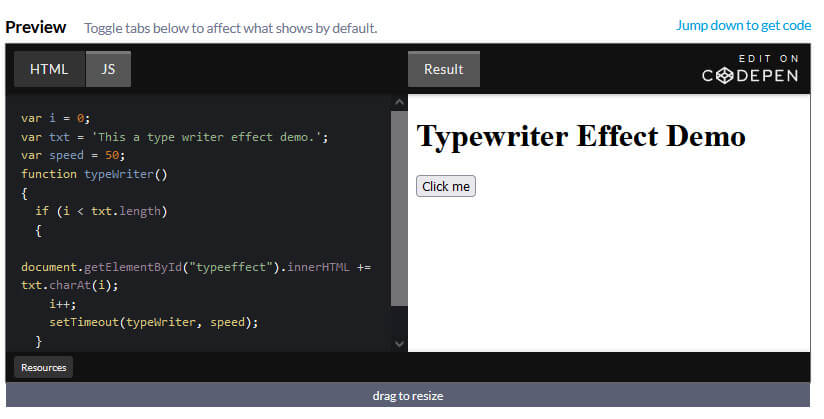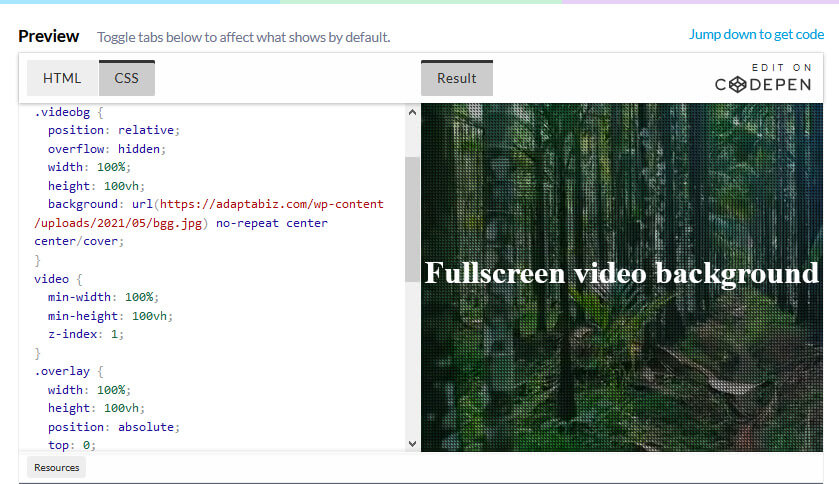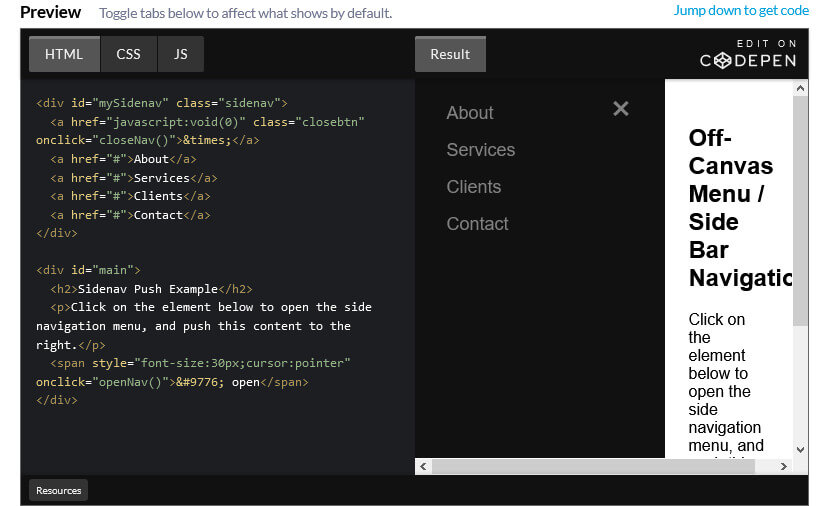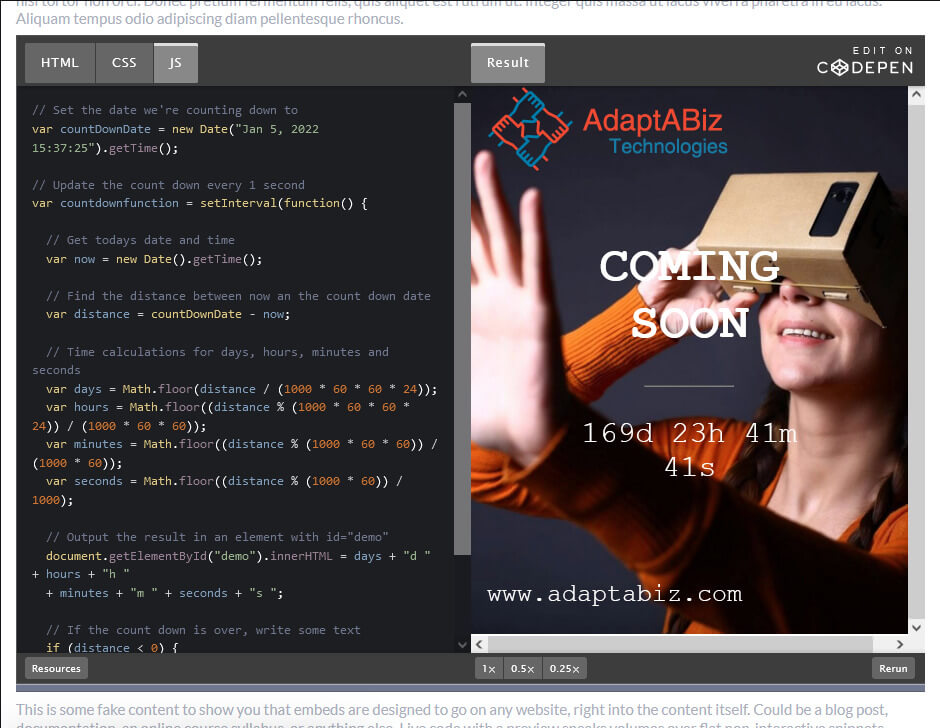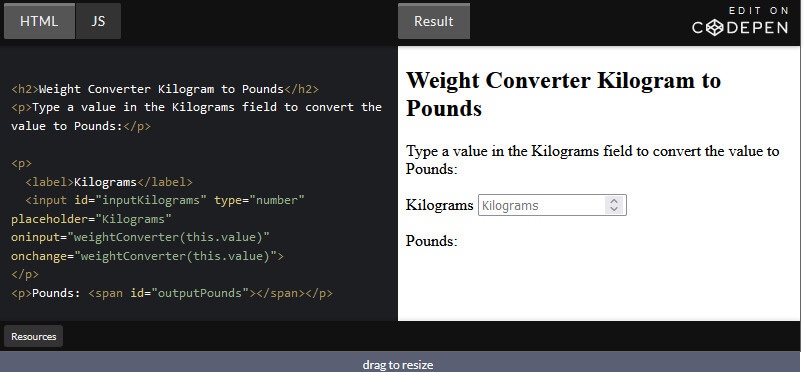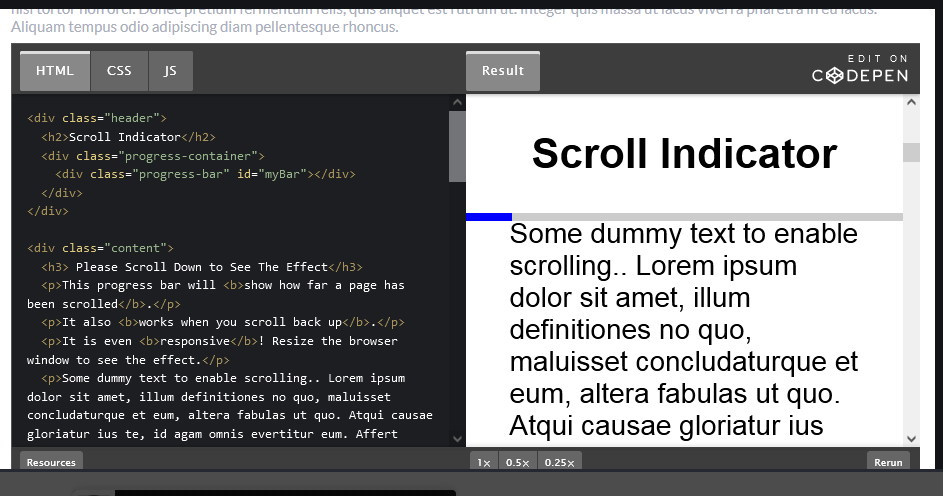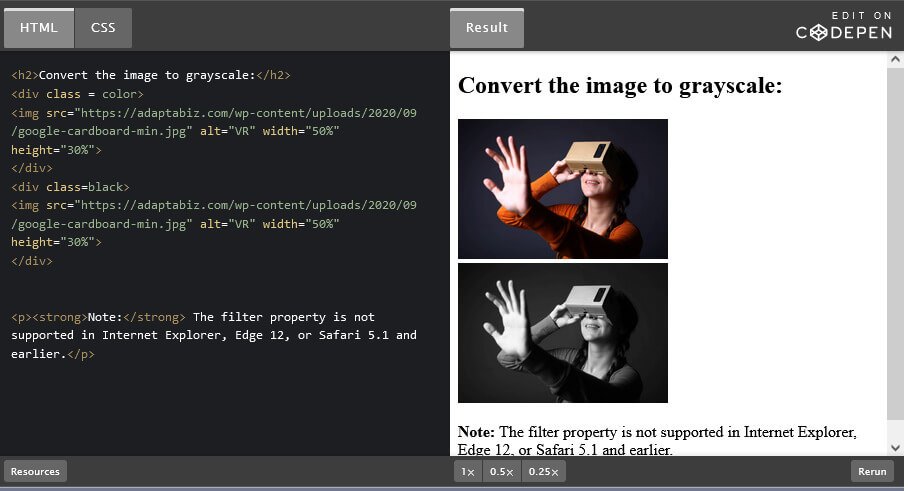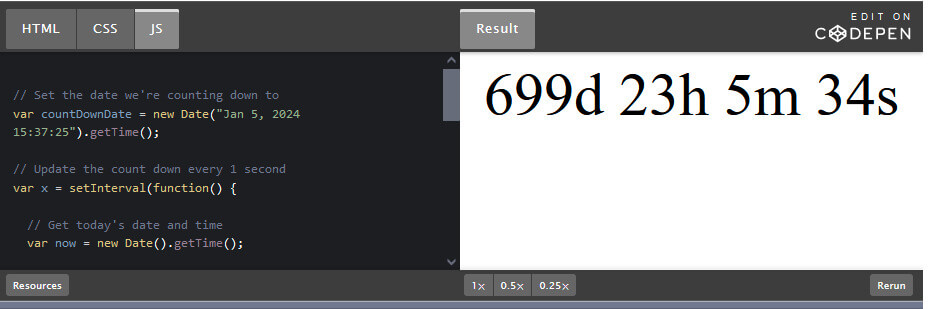While developing a WordPress plugin, it is really crucial to prevent direct access to its files. As you may never know, what might happen if someone has direct access to your plugin’s PHP files. Considering a Worst Case Scenario, they can have remote code execution (RCE)
Remote Code Execution (RCE): As the name suggests, is a security vulnerability that allows an attacker to execute codes from a remote server. Which can result in taking complete control of your system.
Well direct access to your WordPress file can be prevented by adding the following lines of code above the main code:
if (!defined('ABSPATH')) exit; or
if ( ! defined( 'WPINC' ) ) die;
You can use either of the code, both will do the same thing. “WPINC” and “ABSPATH” are constants that are defined when WordPress is loading. Normally, when requesting a front-end page “ABSPATH” will be defined by the file /wp-load.php and “WPINC” will defined later when the file /wp-settings.php is loaded. Since neither one of those files will have been loaded when first accessing a plugin’s file directly, it doesn’t matter which one you check for, so you just need to add one of those line before the rest of the code in the file to prevent direct access.
You may Also Like
By Richard
/ June 5, 2022
How to add Typing Effect / Type Writer Effect to your text Using JavaScript Step 1) Add HTML: <h1>Typewriter</h1>...
Read More
By Richard
/ May 22, 2022
Learn How to Create a full screen video background using HTML, CSS Adding HTML <div class="videobg"> <video src="https://adaptabiz.com/wp-content/uploads/2021/05/Pexels-Videos-1234162.mp4" loop muted...
Read More
By Richard
/ April 29, 2022
How to Create an Off-Canvas Menu / Side Bar Navigation Step 1) Add HTML: <div id="mySidenav" class="sidenav"> <a href="javascript:void(0)" class="closebtn"...
Read More
By Richard
/ April 19, 2022
How To Create a Coming Soon Page / Maintenance Page Using HTML, CSS and JavaScript Step 1 : Adding...
Read More
By Richard
/ April 2, 2022
How to Create Weight Converter using HTML and JavaScript For Converting Pounds to Kilogram Adding HTML : <h2>Weight Converter Pound...
Read More
By Richard
/ February 19, 2022
How to create a Scroll indicator with CSS and JavaScript Step 1) Add HTML: <div class="header"> <h2>Scroll Indicator</h2> <div...
Read More
By Richard
/ February 15, 2022
Many a times, there is necessity of converting Color image into Black and White or Grayscale. Here in this very...
Read More
By Richard
/ February 4, 2022
There are many a times, when you’re going to need a countdown clock for your project. You may have an...
Read More
By Richard
/ January 20, 2022
How to Create an Avatar image with CSS Step 1) Add HTML: <h2>How to create Avatar Images with CSS</h2> <img...
Read More
By Richard
/ January 13, 2022
How to Change Background Images on Scroll with CSS. Step 1) Add HTML: <div class="bg-image img1"></div> <div class="bg-image img2"></div>...
Read More