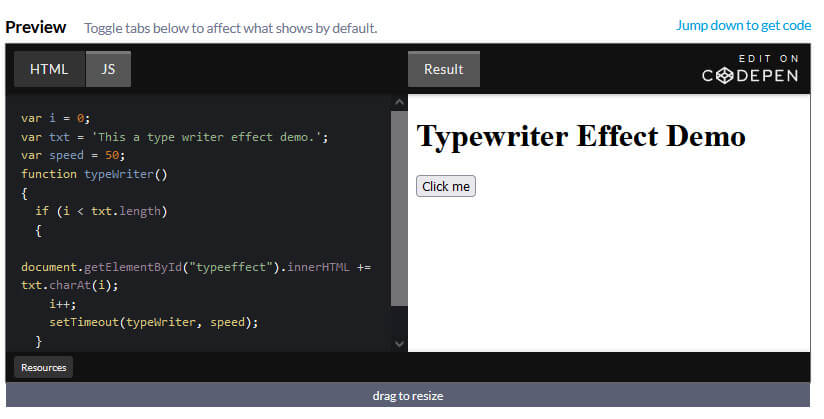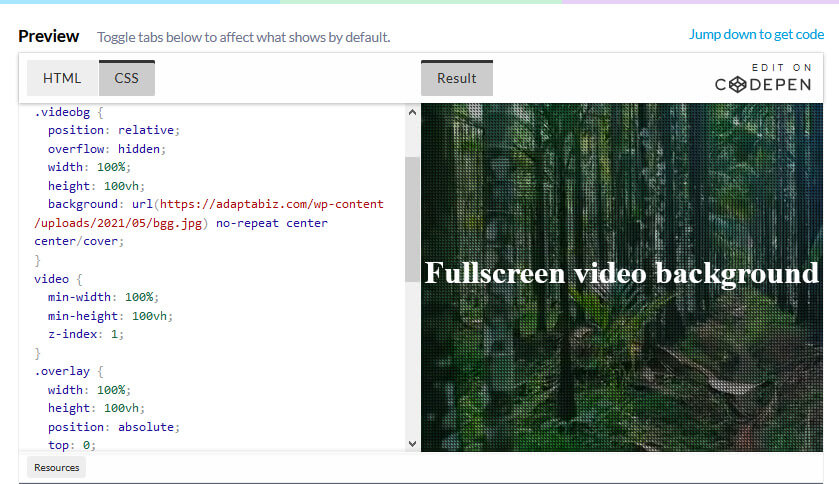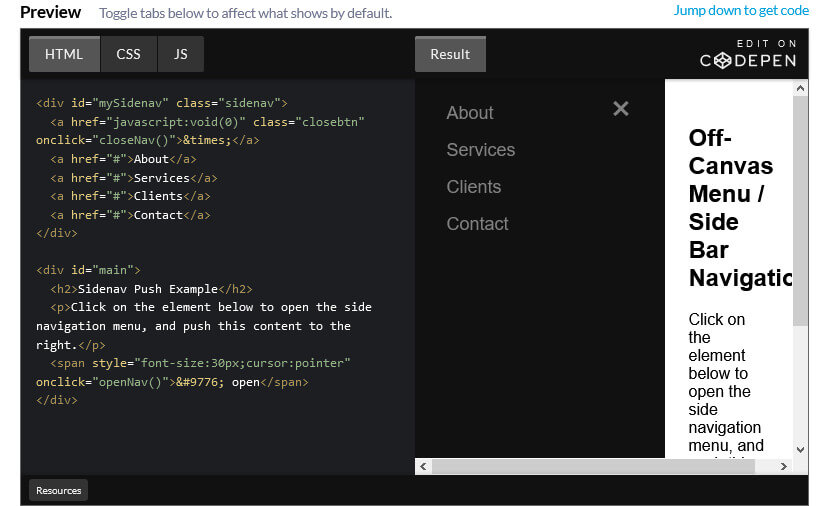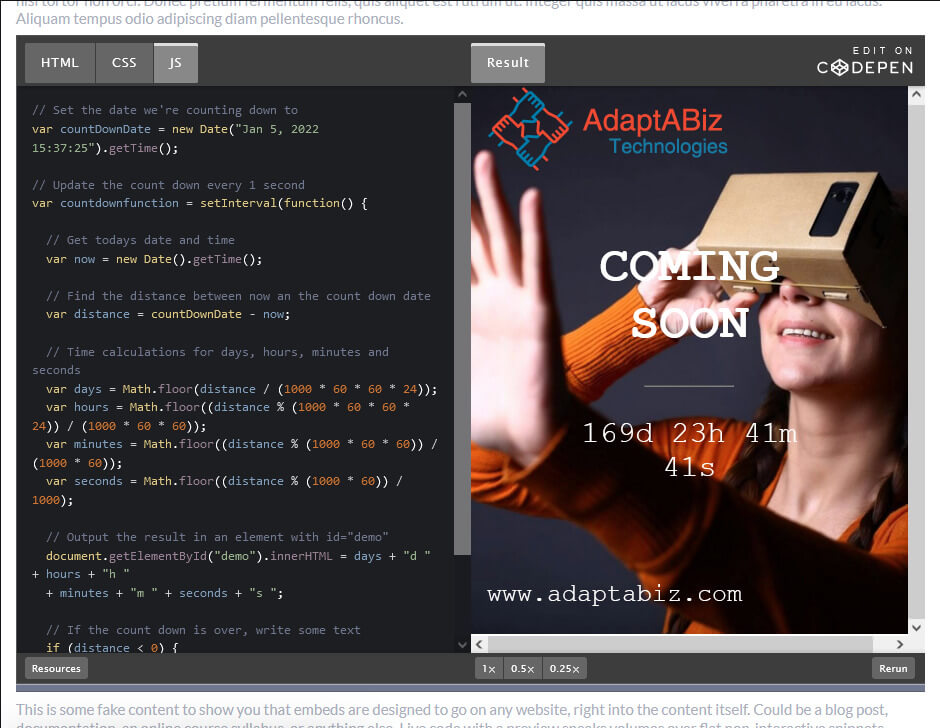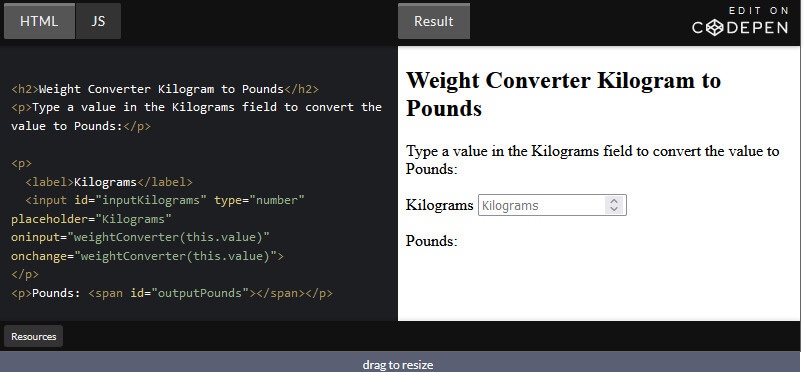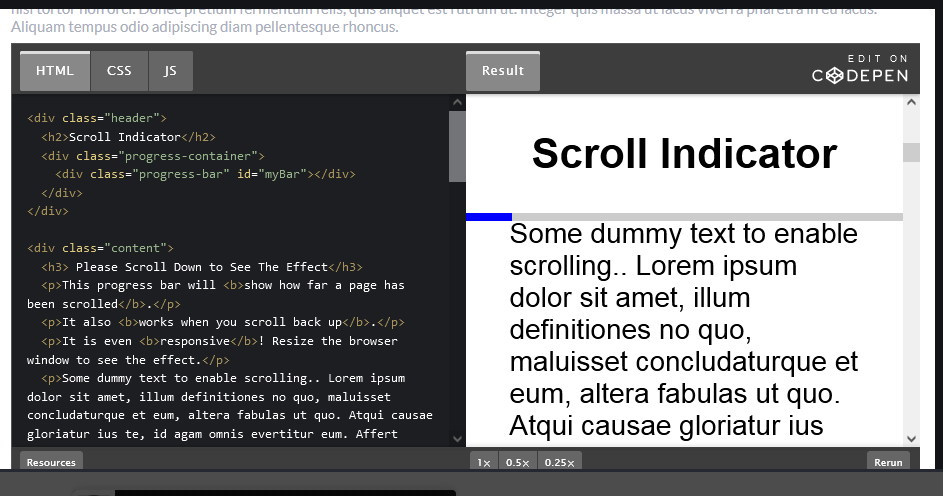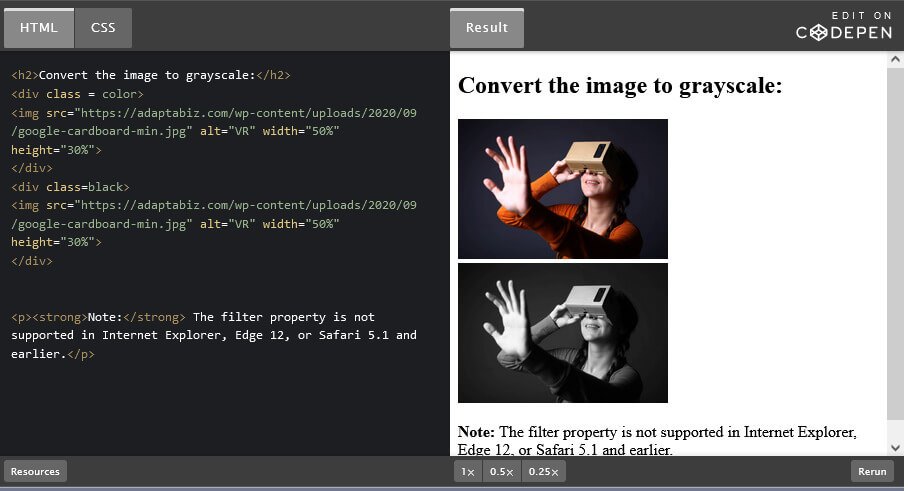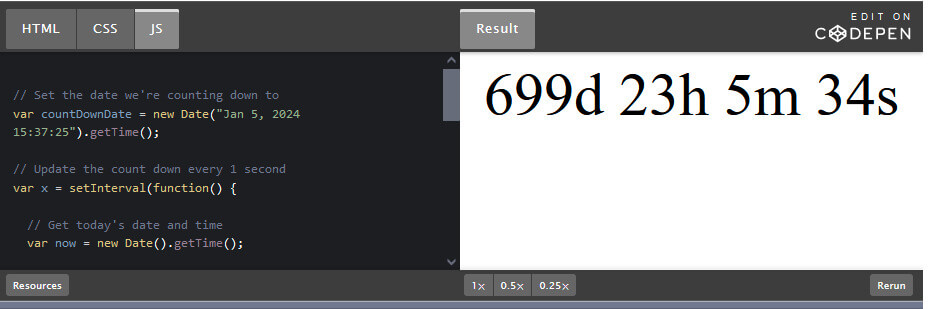What is Unity?
According to Wikipedia :
Unity is a cross-platform game engine with a built-in IDE developed by Unity Technologies. It is used to develop video games for web plugins, desktop platforms, consoles, and mobile devices. First announced and released in June 2005 at Apple_Inc.‘s Apple Worldwide Developers Conference as a Mac OS-exclusive game engine. It was later was introduced to other platforms. Unity performs like a game development environment providing intuitive tools that help you design awesome 3D content. For individual developers and studios, Unity’s environment reduces the time and cost allowing you to develop uniquely beautiful interactive games. It provides flexibility to deploy projects on multi-platforms like iOS, Windows, and Android.
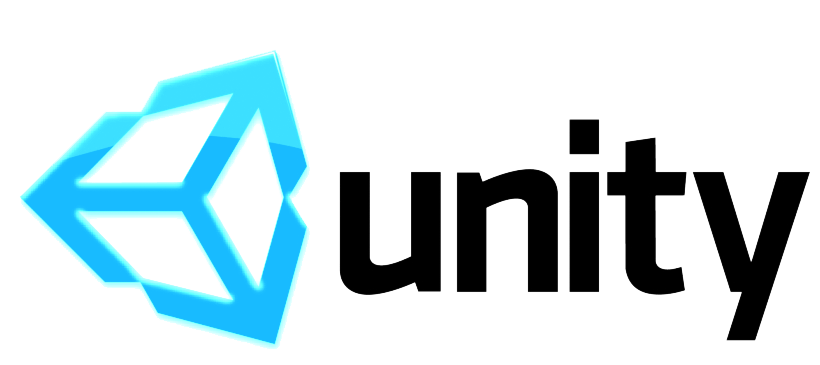
Unity has three parts:
- A game engine: This allows the games to be created, tested and played in different environments.
- An application where the design or the user interface is put together with a graphics preview option and control play function.
- A code editor: The IDE provides a text editor to write code. However, a separate text editor is often used to avoid confusion.
A game engine is a software that provides game creators with the necessary set of features to build games quickly and efficiently. A game engine is a framework for game development that supports and brings together several core areas. You can import art and assets, 2D and 3D, from other software, such as Maya or 3ds Max or Photoshop; assemble those assets into scenes and environments; add lighting, audio, special effects, physics and animation, interactivity, and gameplay logic; and edit, debug and optimize the content for your target platforms.
Unity engine is free and easy to install, and so anyone can have a fully-featured game development engine installed on different OS with a minimum of fuss.
While Unity’s framework is built on the C++ language, users interact with the engine through either C# or Javascript. While these are fairly easy to learn and well supported by users on the Unity Answers forums, using Unity won’t expose you to C++ code which is a big consideration if you want to specialize as a games programmer in the industry at large. UE4 does use C++.
One of the major benefits of using Unity is that a lot of the advanced engine coding is handled for you. If you’re programming in C++ on another engine you’ll need to specify what to do with garbage collection and memory allocation, but not in Unity. You’ve less to worry about, and so you can prototype faster and generate fewer bugs.
IDE stands for Integrated Development Environment
So once you have the game design and all the required skills you can put together graphics, sounds, animations in Unity’s IDE, write in the editor the code associated to the assets and then generate a playable application that runs in several different environments, as one of the features of Unity is that it is multi-platform, that is more or less the same game can run similarly on an iPad or on Windows, say.
Unity provides a complete workflow and a lot of help along the line, and a large set of features come in Unity’s free version.
Some of the third party IDEs for Unity
- Visual Studio Code
- Atom
- Emacs(with omnisharp)
- Eclipse
Advantages of Unity
A Scripting language is used to write scripts. These contain a series of commands that are interpreted one by one at runtime, unlike programming languages that are compiled first before running.
Nowadays, scripts are generally associated with web development where they are widely used to make dynamic web applications. Scripting languages can be divided into two categories:
Deployment
Unity exports to pretty much every possible platform: Mobile, Consoles, PC, VR, you name it, with minor porting and platform-specific features needed. This allows easy access to your development files and you can build to any platform that you feel is capable of helping you optimize the game experience. The flexibility achieved helps to make your work easier.
Flexibility & Stability
Unity is not limited to a specific type of game. Although 2D games are harder and less intuitive to make with the engine, everything is possible if you’ve got the technical capabilities.
Additionally, Unity offers much more stability for the code when you compare to other languages, and it includes awesome architecture ideal for good performance and a reduced number of errors during development.
Good Graphics
Another factor about the Unity environment is the advanced visual effects you have access to that are useful while developing your apps. The visual scales down easily to accommodate screens that are the size of mobile devices, without compromising low-level access for optimizations through pixel shaders. Graphics is one aspect of development that is paramount to producing high-quality software, especially in gaming. That is why Unity includes powerful graphics solutions that will challenge you to enhance your design patterns.
Documentation
Unity has one of the largest – if not the largest – community when it comes to game engines. There are resources all over the web, ranging from simple beginner-friendly tutorials to more advanced and complete tutorials. The Unity documentation is detailed enough to allow you to easily interpret solutions and get the right actions launched. With this clear support, you are able to easily come up with solutions to the problems you encounter while developing.