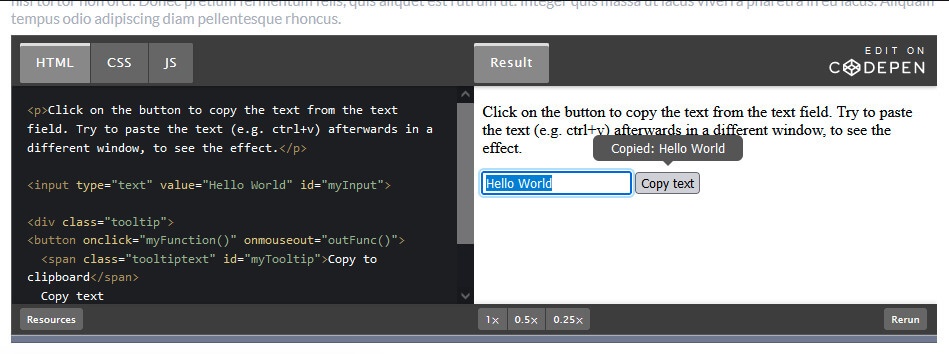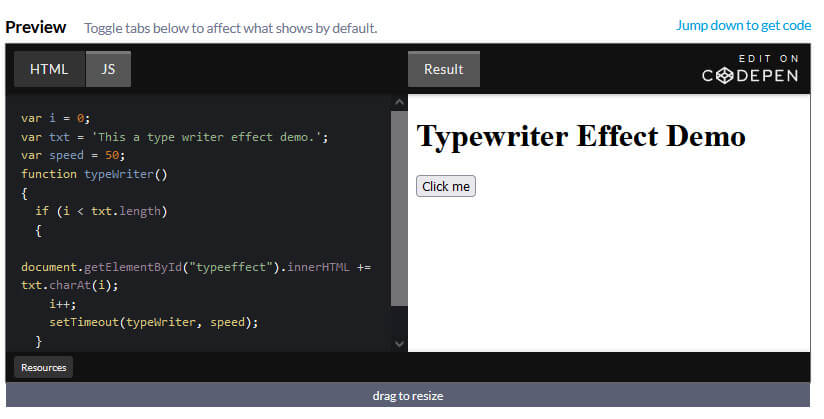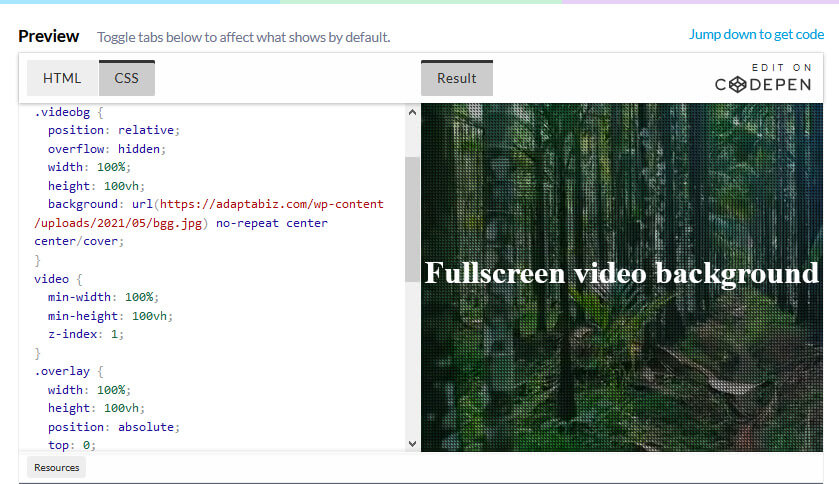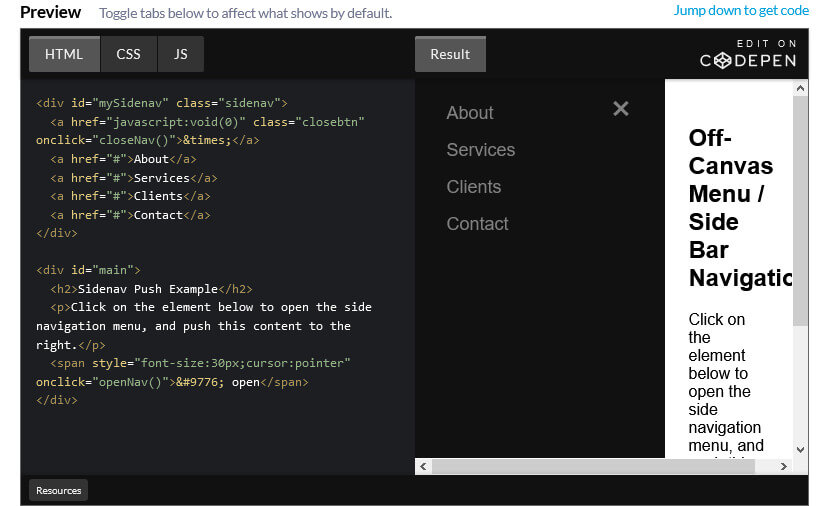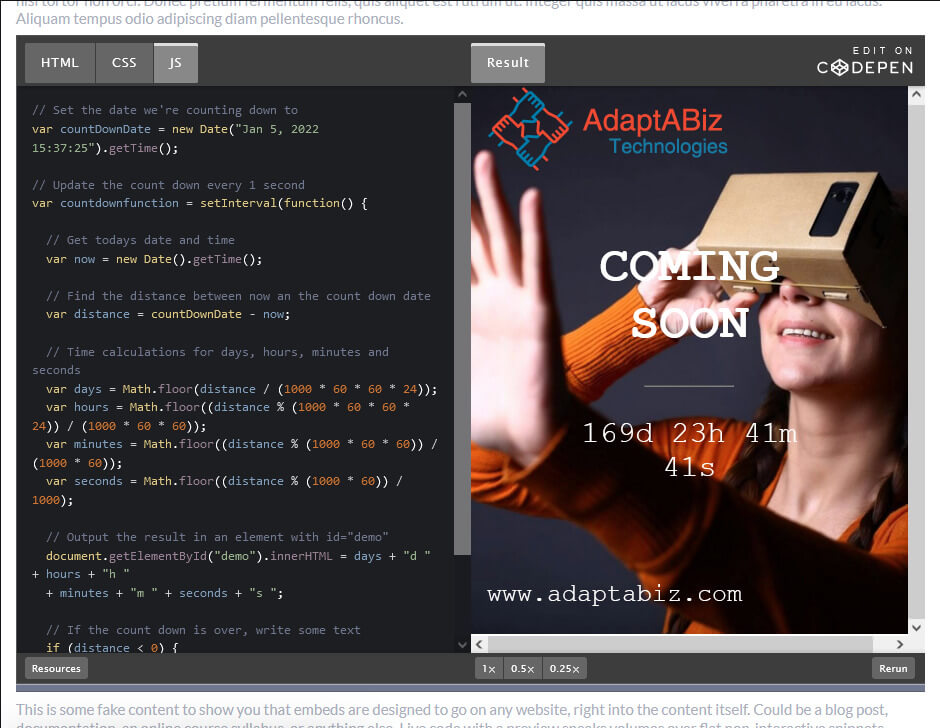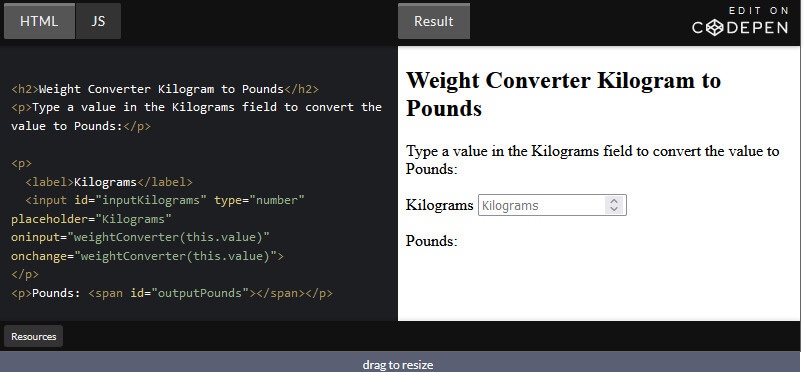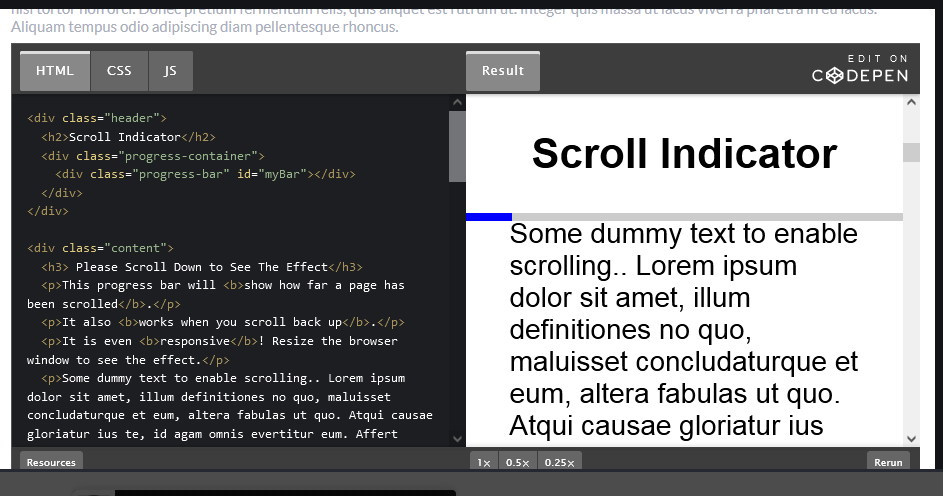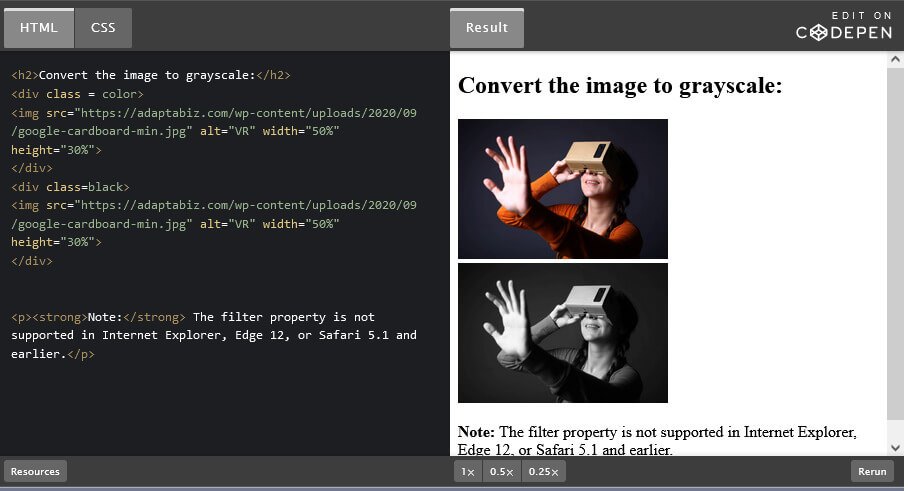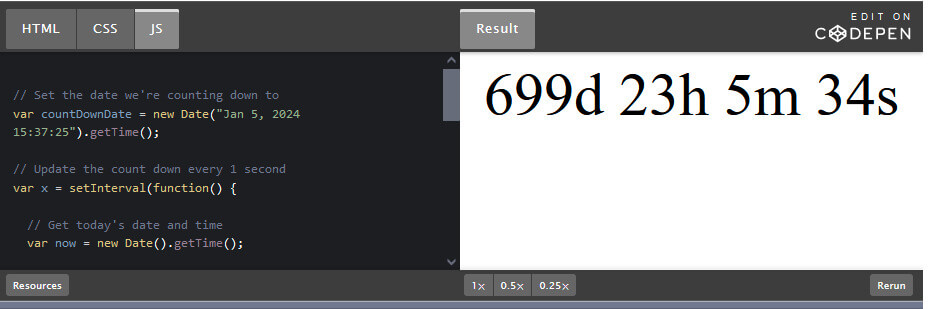How to copy text to the clipboard with JavaScript
Step 1) Add HTML:
<p>Click on the button to copy the text from the text field. Try to paste the text (e.g. ctrl+v) afterwards in a different window, to see the effect.</p> <input type="text" value="Hello World" id="myInput"> <div class="tooltip"> <button onclick="myFunction()" onmouseout="outFunc()"> <span class="tooltiptext" id="myTooltip">Copy to clipboard</span> Copy text </button> </div>
Step 2) Add JavaScript:
<script>
function myFunction() {
var copyText = document.getElementById("myInput");
copyText.select();
copyText.setSelectionRange(0, 99999);
navigator.clipboard.writeText(copyText.value);
var tooltip = document.getElementById("myTooltip");
tooltip.innerHTML = "Copied: " + copyText.value;
}
function outFunc() {
var tooltip = document.getElementById("myTooltip");
tooltip.innerHTML = "Copy to clipboard";
}
</script>Display Copied Text in a Tooltip
Add CSS:
<style>
.tooltip {
position: relative;
display: inline-block;
}
.tooltip .tooltiptext {
visibility: hidden;
width: 140px;
background-color: #555;
color: #fff;
text-align: center;
border-radius: 6px;
padding: 5px;
position: absolute;
z-index: 1;
bottom: 150%;
left: 50%;
margin-left: -75px;
opacity: 0;
transition: opacity 0.3s;
}
.tooltip .tooltiptext::after {
content: "";
position: absolute;
top: 100%;
left: 50%;
margin-left: -5px;
border-width: 5px;
border-style: solid;
border-color: #555 transparent transparent transparent;
}
.tooltip:hover .tooltiptext {
visibility: visible;
opacity: 1;
}
</style>Full Code and Output
How to copy text to the clipboard with JavaScript
You may Also Like