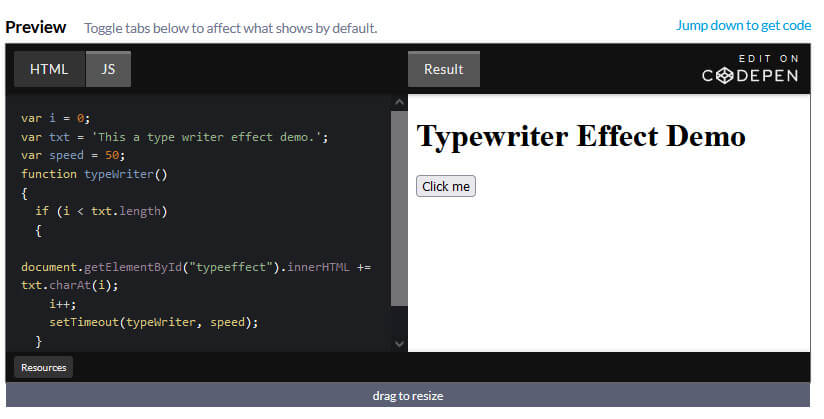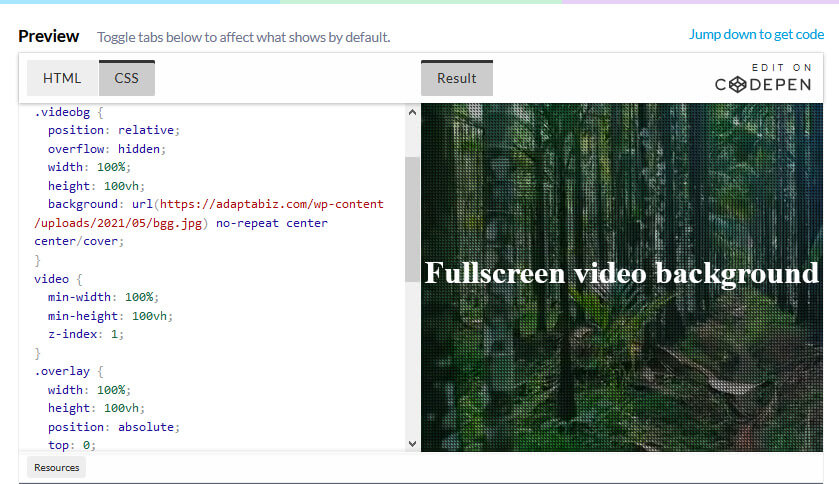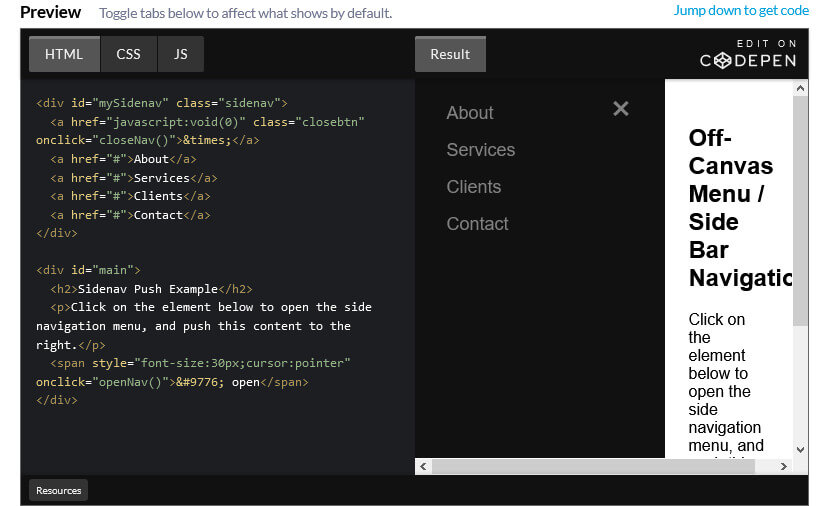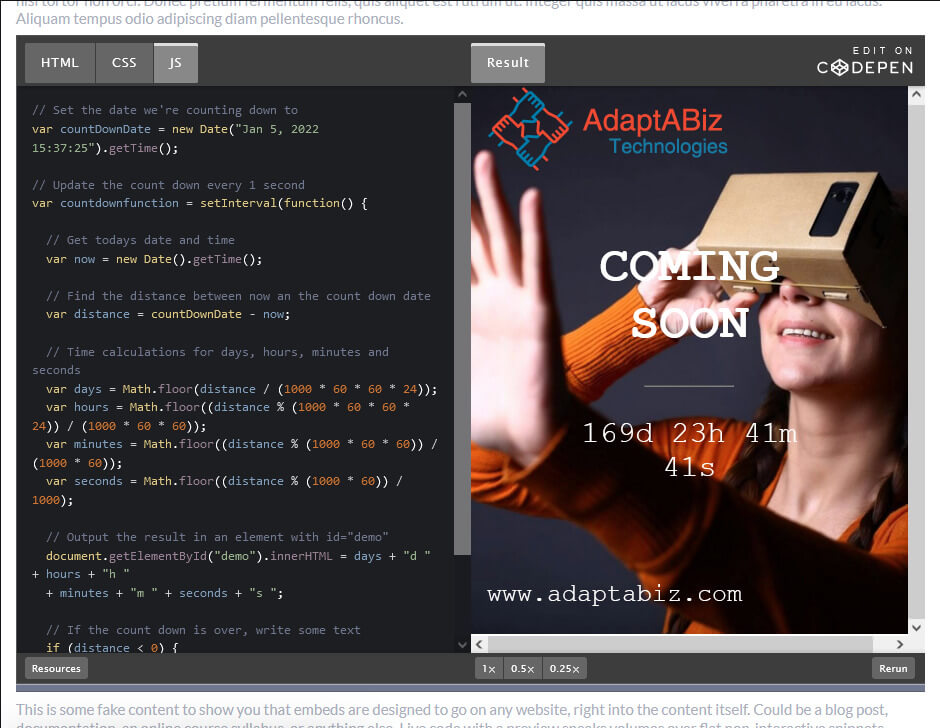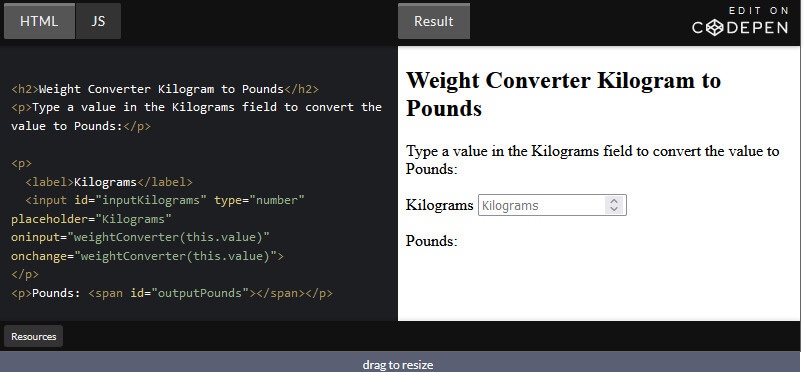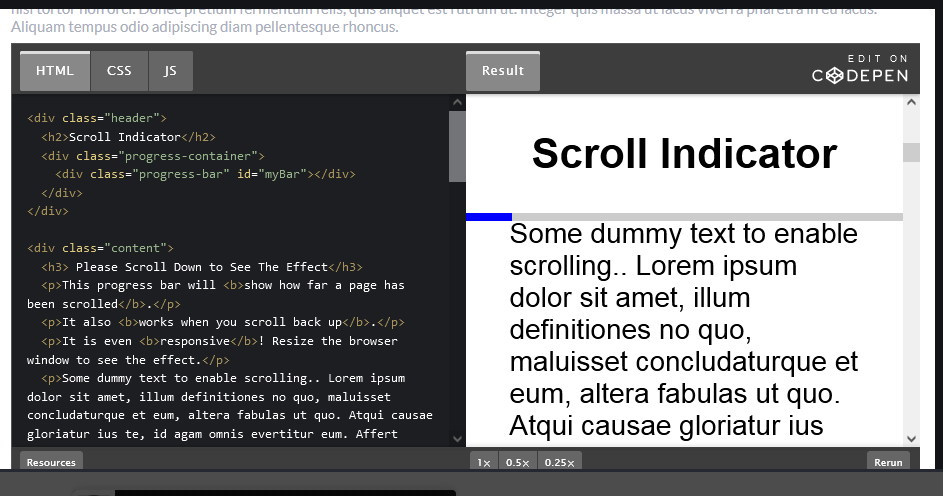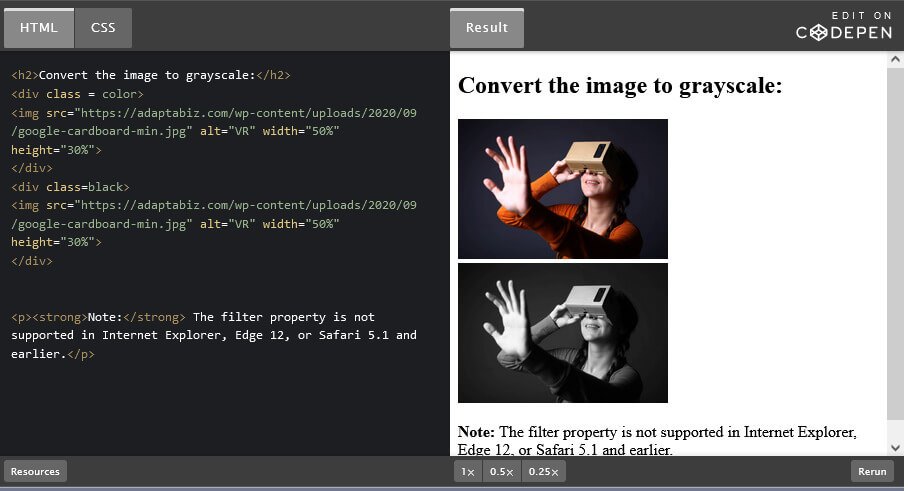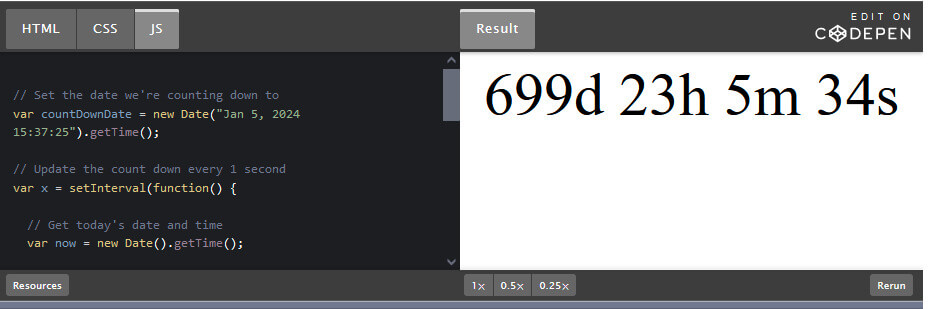You’ve got a new software project in mind – maybe it’s a mobile app, an internal tool, or a way to completely transform the way you run your business. Many enterprises nowadays opt for Platform as a Service (PaaS) to build, run, and manage software applications without creating and maintaining on-premise infrastructure. The cloud computing model further enables developers to accelerate software application development and management by accessing a robust software application development platform over the internet. An enterprise also has the option to choose from a wide range of PaaS according to its precise needs.

Heroku is a Platform as a Service (PaaS) provider that companies and developers use for deploying and hosting applications in the cloud. Heroku handles all the infrastructure for you, allowing you to focus on your app. As a developer, you can deploy from git, GitHub, and Docker, and you simply do a push to their respective server, and the appropriate frameworks are installed or updated in the cloud. You can do remote commands for database migrations and other tasks. Heroku is a scalable, meaning based on the number of users on your service or difficulty of each request you can adjust “Dyno’s.” Dynos are lightweight Linux containers that run a single user-specified command. One dyno is plenty to run many kinds of apps. Brochures sites, simple APIs, and blogs are a few of the many possible uses for this free dyno.
Originally built for Ruby, Heroku now offers official support for Java, Node, Scala, Clojure, Python, PHP, & GO but can be extended to support virtually any language with custom build packs. Built on top of Amazon’s EC2 – Heroku was created with flexibility & scalability in mind. It was one of the first Platform As A Service providers beginning development way back in 2007. Offering containerized runtime environments – Heroku focused on creating an easy to use, a developer-centric environment that abstracts much of the systems overhead and lets teams focus on writing amazing code. Heroku was acquired in 2010 by Salesforce.com – the world’s most popular CRM. This was a strategic acquisition to help penetrate the gap between their customer’s Internal Stacks and their Cloud systems. Heroku provides Salesforce to sell a value-added service that compliments their core product while at the same time providing a one-stop-shop for cloud architecture.
Cloud Computing
Cloud computing is an information technology paradigm — a model for enabling ubiquitous access to shared pools of configurable resources, such as computer networks, servers, storage, applications, and services. Cloud services can be rapidly provisioned with minimal management effort on the business’s part. While the cloud is an attractive option for businesses with a variety of needs, the particularities of the business model and project needs will determine which cloud service provider they end up using.
Heroku, and example of a Platform-as-a-Service solution is generally considered to be easy-to-use. But it’s most beneficial to businesses in specific situations. Pricing for Heroku starts with a free tier and works its way up to $6,000 a month. Heroku suggests the free account for one user looking to experiment with cloud applications, and bigger companies use their premium package. Deciding which service level is right for you comes down to many factors such as how many dynos you want per month to some features, you plan to use.
Service-Oriented Architectures
Key features
Instantly scale your apps:
Heroku has some built-in commands to help you to easily scale and be ready for eventual traffic/resource changes. Here are some basic strategies on how to scale on Heroku-
- Horizontal Scaling
- Vertical Scaling
- Process Types
- App Instances
Multi-Language Support
Heroku provides first-class support to several widely used programming languages — Java, Python, Ruby, PHP, NodeJS, Scala, Go, and Closure. It even allows developers to work with a number of popular software development tools and framework according to their preferred programming language.
Supports Polyglot Programming
In addition to providing first-class support to a number of widely used programming languages, Heroku also allows developers to work with other programming languages through specific Buildpacks. It even supports polyglot programming by embracing multiple programming languages. The developers can take advantage of polyglot programming to combine multiple programming languages and write code in multiple programming languages.
Supports Several Databases and Data Stores
Heroku allows developers to choose from several databases and data stores according to the precise needs of individual applications. The developers can take advantage of the Postgres SQL database as a service to make the application access data quickly and keep the data secure. At the same time, the developers can take advantage of specific add-ons to work with widely used databases and data stores like MySQL, MongoDB, and Redis. The add-ons make it easier for developers to store data, manage data stores, and monitor data usage.
Keeps Applications and Data Secure
Like other cloud platforms, Heroku also comes with features to improve infrastructure security. It even manages security and implements security best practices to enable developers to focus on application quality. The physical infrastructure used by the PaaS is hosted on Amazon’s secure data centers. Also, Heroku improves infrastructure security by availing the security features and tools provided by Amazon Web Services (AWS). At the same time, Heroku also gets security testing, vulnerability assessment, and penetration testing performed consistently to protect enterprise applications and data from emerging security threats.
Heroku Add-ons
We can take advantage of the amazing add-ons and plugins that Heroku provides out of the box. You can just select the add-on and link it to your application and the platform will do the job. Of course, this doesn’t work for all apps and plugins but it is way easier than configuring it by hand.
Heroku architectural principles
Based on Heroku founder Adam Wiggen’s Twelve-Factor App, you should ideally keep these considerations in mind when designing your Heroku deployments (or, for that matter, any deployments):
- Version control and store your application in Git.
- Declare and isolate dependencies.
- Store your application configuration profile data in environment variables.
- Design infrastructure elements to work as attachable modular resources.
- Separate your build and run stages.
- Design your application to be stateless so it can be easily reused.
- Export services via port bindings
- Scale-out your application using concurrency
- Keep your development, staging, and production images as similar as possible.
- Think of your logs as event streams.
- Run admin processes as one-off tasks.
Some notable users